Loading
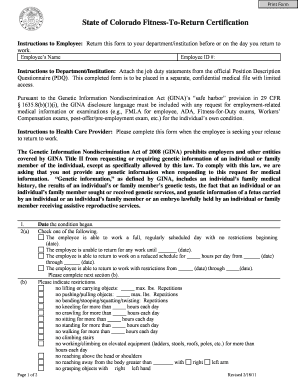
Get Print Form State Of Colorado Fitness-to-return Certification Instructions To Employee: Return This
How it works
-
Open form follow the instructions
-
Easily sign the form with your finger
-
Send filled & signed form or save
How to fill out the Print Form State Of Colorado Fitness-To-Return Certification Instructions To Employee: Return This online
Filling out the Print Form State Of Colorado Fitness-To-Return Certification is an important step for employees returning to work after a medical absence. This guide will provide you with clear, step-by-step instructions to ensure you complete the form accurately and efficiently.
Follow the steps to successfully complete your certification form.
- Click the ‘Get Form’ button to access the form and open it in your editing tool.
- Begin by entering your name in the designated field for 'Employee’s Name.' This is where you will identify yourself clearly.
- Next, provide your Employee ID number in the 'Employee ID #' field. This is essential for your department/institution to process the form.
- Review the instructions intended for your department/institution. Ensure that any necessary job duty statements from the Position Description Questionnaire are attached as required.
- On the form, indicate the date your medical condition began. This helps document your return timeline.
- Choose one of the options regarding your ability to return to work. You can select whether you are able to work without restrictions, unable to work, or if you can work with certain limitations.
- If applicable, specify any work restrictions by selecting from the list provided, such as lifting limits or time constraints on sitting or standing. Fill in the required details accordingly.
- Complete any additional instructions or notes relevant to your health care provider's evaluation of your condition.
- Finally, ensure that the health care provider fills out their signature, printed name, date, type of practice, address, telephone, fax, and email. This is essential for the validity of the form.
- Once you have filled out the form completely, you can save your changes, download, print, or share the form as necessary.
Complete your certification form online to facilitate a smooth return to work.
Industry-leading security and compliance
US Legal Forms protects your data by complying with industry-specific security standards.
-
In businnes since 199725+ years providing professional legal documents.
-
Accredited businessGuarantees that a business meets BBB accreditation standards in the US and Canada.
-
Secured by BraintreeValidated Level 1 PCI DSS compliant payment gateway that accepts most major credit and debit card brands from across the globe.


