Loading
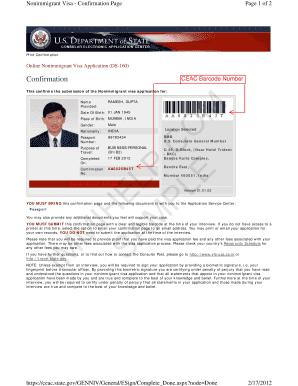
Get Online Nonimmigrant Visa Application (ds-160) - Photos State
How it works
-
Open form follow the instructions
-
Easily sign the form with your finger
-
Send filled & signed form or save
How to fill out the Online Nonimmigrant Visa Application (DS-160) - Photos State online
The Online Nonimmigrant Visa Application (DS-160) is a critical form for individuals seeking a nonimmigrant visa to the United States. This guide will provide you with a clear and structured approach to completing the form online, ensuring that all necessary information is accurately submitted.
Follow the steps to successfully complete the DS-160 application.
- Click ‘Get Form’ button to access and open the form in the editor.
- Provide your personal information including your full name, date of birth, and place of birth. Ensure that all details match your official documents.
- Indicate your nationality and provide your passport number. Double-check the accuracy to avoid delays in processing.
- Select the purpose of your travel, specifying whether it is for business or personal reasons.
- Confirm that you have completed the application and save your progress frequently. You may also download or print the document for your records.
- After submission, you will receive a confirmation page with a barcode. This page is essential for your interview and should be printed or emailed to yourself.
- Remember to prepare additional documents, such as proof of payment for the visa application fee, before your interview.
- At the interview, you will need to provide a biometric signature, confirming that all statements in your application are true and complete.
Complete your DS-160 application online today to ensure a smooth visa application process.
Go into the Consular Electronic Application Center website, and select the U.S. Embassy or Consulate where you submitted your application, and click the Retrieve An Application button. On the next page, Retrieve a DS-160 Application, provide your application ID number, and other information as requested.
Industry-leading security and compliance
US Legal Forms protects your data by complying with industry-specific security standards.
-
In businnes since 199725+ years providing professional legal documents.
-
Accredited businessGuarantees that a business meets BBB accreditation standards in the US and Canada.
-
Secured by BraintreeValidated Level 1 PCI DSS compliant payment gateway that accepts most major credit and debit card brands from across the globe.


