Loading
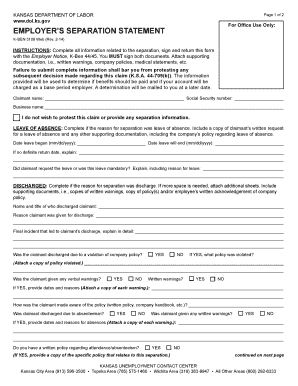
Get Employer's Separation Statement
How it works
-
Open form follow the instructions
-
Easily sign the form with your finger
-
Send filled & signed form or save
How to fill out the Employer's Separation Statement online
Filling out the Employer's Separation Statement accurately is crucial for effective communication regarding employee separation. This guide provides a detailed overview and step-by-step instructions to help users complete the form online with confidence.
Follow the steps to complete the Employer's Separation Statement.
- Press the ‘Get Form’ button to obtain the Employer's Separation Statement and open it for editing in your chosen online platform.
- Begin by filling in the claimant's name and Social Security number. Ensure that these details are accurate, as they will be used to identify the individual involved.
- Next, enter the business name. This should reflect the official name of the organization submitting the form.
- If choosing not to protest the claim, mark the appropriate option. If the separation was due to a leave of absence, complete that section with the relevant dates and supporting documentation.
- If the claim relates to a discharge, provide details in the designated section. This includes the name and title of the individual who conducted the termination, along with associated reasons.
- Detail any policy violations related to the discharge, including whether verbal or written warnings were provided. Attach any documents evidencing these warnings.
- If the claimant resigned, fill out the resignation section with effective dates and reasons. Include any relevant supporting documents such as the resignation letter.
- For temporary agency users, include whether the claimant completed their last assignment and if they contacted the agency for further work.
- Provide any additional comments regarding the separation in the comments section to clarify any specific circumstances.
- Lastly, certify the information by signing and dating the statement. Ensure to include your printed name, title, contact number, and email. Review all entered information for completeness before submission.
Complete your documents online to ensure a timely processing of your Employer's Separation Statement.
especially : a person or company that provides a job paying wages or a salary to one or more people.
Industry-leading security and compliance
US Legal Forms protects your data by complying with industry-specific security standards.
-
In businnes since 199725+ years providing professional legal documents.
-
Accredited businessGuarantees that a business meets BBB accreditation standards in the US and Canada.
-
Secured by BraintreeValidated Level 1 PCI DSS compliant payment gateway that accepts most major credit and debit card brands from across the globe.


