Loading
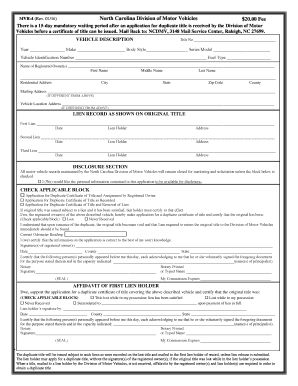
Get Mvr4 Form
How it works
-
Open form follow the instructions
-
Easily sign the form with your finger
-
Send filled & signed form or save
How to fill out the Mvr4 Form online
The Mvr4 Form is essential for individuals seeking a duplicate certificate of title for their vehicle. This guide provides a step-by-step approach to successfully fill out the form online, ensuring a smooth and efficient process.
Follow the steps to complete the Mvr4 Form online.
- Click ‘Get Form’ button to obtain the Mvr4 Form and open it in your online editor.
- Begin by entering the vehicle description, including the title number, year, make, body style, series model, vehicle identification number (VIN), and fuel type.
- Fill in the registered owner's name, including first, middle, and last name, followed by the residential address, city, state, zip code, and county.
- If the mailing address differs from the residential address, provide the correct mailing address in the designated section.
- If applicable, enter the location address of the vehicle, ensuring accuracy.
- Complete the lien record section by entering details for the first, second, and third lien, including the date, lien holder's name, and their address.
- In the disclosure section, decide if you would like your personal information to be available for disclosure by checking the appropriate box.
- Select the applicable block for the type of duplicate title application you are submitting, either 'Application for Duplicate Certificate of Title and Assignment by Registered Owner,' 'Application for Duplicate Certificate of Title as Recorded,' or 'Application for Duplicate Certificate of Title and Removal of Lien.'
- Indicate the reason for the application by checking the box stating whether the original title was lost or never received.
- Provide your current odometer reading and certify that the information provided is correct.
- Sign the form at the designated area and include the date, county, and state.
- If required, have your signature notarized by a notary public, ensuring all necessary details are included.
- For the affidavit of the first lien holder, they must check the applicable box and provide necessary details and signatures as needed.
- Once all fields are filled out accurately, save your changes, and choose to download, print, or share the filled form as needed.
Complete the Mvr4 Form online today to ensure your vehicle title is easily accessible.
The process can be done in person by visiting your local Division of Motor Vehicles office. Begin by filling out the Application for a Duplicate Title (Form MVR-4), which needs to be notarized. You will also need your valid driver's license with you, and your VIN number. There is a $15 fee for a duplicate car title.
Industry-leading security and compliance
US Legal Forms protects your data by complying with industry-specific security standards.
-
In businnes since 199725+ years providing professional legal documents.
-
Accredited businessGuarantees that a business meets BBB accreditation standards in the US and Canada.
-
Secured by BraintreeValidated Level 1 PCI DSS compliant payment gateway that accepts most major credit and debit card brands from across the globe.


