Loading
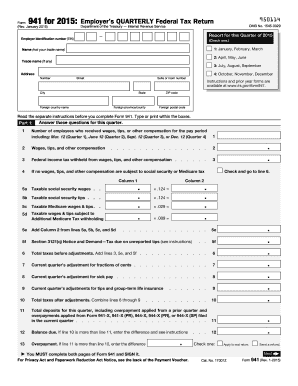
Get Blank Roe Form
This website is not affiliated with IRS
How it works
-
Open form follow the instructions
-
Easily sign the form with your finger
-
Send filled & signed form or save
How to fill out the Blank Roe Form online
Filling out the Blank Roe Form online can be straightforward with the right guidance. This comprehensive guide will walk you through each section of the form, ensuring you understand all components and can complete it accurately.
Follow the steps to fill out the Blank Roe Form correctly.
- Click 'Get Form' button to obtain the form and open it in the editor.
- Begin by providing your employer identification number (EIN) in the designated field to identify your business.
- Indicate the quarter for which you are reporting by checking the appropriate box corresponding to the months of the quarter (e.g., January, February, March for Q1).
- Enter your name and trade name, if applicable. Ensure to print or type clearly within the provided boxes.
- Fill out your address information, including street number, suite number, city, state, and ZIP code.
- In Part 1, answer the required questions related to the number of employees, wages, tips, and federal income tax withheld. Ensure to calculate totals accurately.
- Complete the sections regarding taxable social security wages and Medicare wages. Pay attention to details while entering these totals.
- If applicable, provide details for any adjustments for sick pay or overpayments and calculate the total amount due or payable.
- In Part 2, declare your deposit schedule and tax liability for the quarter. Carefully check the appropriate boxes based on your situation.
- Continue to Part 3 to describe your business operation. Check the appropriate boxes if your business has closed or if you are a seasonal employer.
- If applicable, designate a third-party contact to discuss this return with the IRS by filling in their details in Part 4.
- Sign and date the form in Part 5, confirming the accuracy of the information provided.
- After completing both pages of the Blank Roe Form, review your entries for accuracy. Save your changes, and consider downloading or sharing the completed form.
Complete your Blank Roe Form online today to ensure timely submission and compliance.
ROE Web allows you to keep, view, amend and print ROEs for a period of 11 years. ... ROEs are always available online and employees can view or print copies using My Service Canada Account.
Industry-leading security and compliance
US Legal Forms protects your data by complying with industry-specific security standards.
-
In businnes since 199725+ years providing professional legal documents.
-
Accredited businessGuarantees that a business meets BBB accreditation standards in the US and Canada.
-
Secured by BraintreeValidated Level 1 PCI DSS compliant payment gateway that accepts most major credit and debit card brands from across the globe.


