Loading
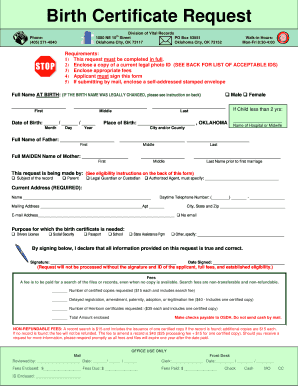
Get 5) If Submitting By Mail
How it works
-
Open form follow the instructions
-
Easily sign the form with your finger
-
Send filled & signed form or save
How to fill out the 5) If submitting by mail online
This guide provides a clear and supportive approach to filling out the requested form for a birth certificate when submitting by mail. Whether you are a user with legal experience or are navigating this process for the first time, these instructions will assist you in completing the form accurately and efficiently.
Follow the steps to submit your birth certificate request by mail
- Click ‘Get Form’ button to obtain the form and open it in the editor. This will allow you to begin filling out your application for a birth certificate.
- Fill in the full name at birth. If the birth name has been legally changed, refer to section instructions provided.
- Provide the date of birth in the format of month, day, and year.
- Indicate the place of birth by specifying the city and/or county in Oklahoma.
- Fill in the full names of the father and mother, including the mother's full maiden name.
- Select your relationship to the record by checking the appropriate box: subject of the record, parent, legal guardian or custodian, or authorized agent.
- Complete your current address, daytime telephone number, mailing address, and email address, if applicable.
- State the purpose for which you need the birth certificate by checking the corresponding box.
- Sign the application to declare that all information provided is true and correct.
- Enclose a copy of a current legal photo ID, appropriate fees, and a self-addressed stamped envelope, as required.
- Once all information is completed, review the form for accuracy, then save changes, download it for your records, and prepare it for mailing.
Complete your birth certificate request online now for a smoother submission!
Include your first and last name, followed by your address. Put a stamp in the top right corner of the envelope. Make sure the stamp is enough to get your S.A.S.E to wherever it is you're sending it. If you're sending your S.A.S.E to a different country, you may need to buy special stamps.
Industry-leading security and compliance
US Legal Forms protects your data by complying with industry-specific security standards.
-
In businnes since 199725+ years providing professional legal documents.
-
Accredited businessGuarantees that a business meets BBB accreditation standards in the US and Canada.
-
Secured by BraintreeValidated Level 1 PCI DSS compliant payment gateway that accepts most major credit and debit card brands from across the globe.


