Loading
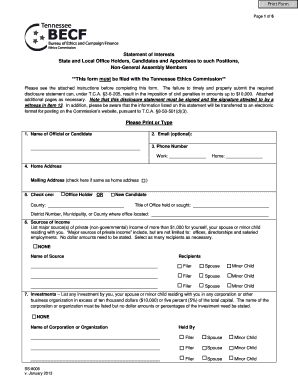
Get Print Form Page 1 Of 6 Statement Of Interests State And Local Office Holders
How it works
-
Open form follow the instructions
-
Easily sign the form with your finger
-
Send filled & signed form or save
How to fill out the Print Form Page 1 Of 6 Statement Of Interests for state and local office holders online
This guide provides step-by-step instructions for completing the Print Form Page 1 Of 6 Statement Of Interests for state and local office holders online. By following these instructions, users can ensure they submit the required information accurately and comply with state ethics regulations.
Follow the steps to complete your Statement of Interests online effectively.
- Press the ‘Get Form’ button to access the form and open it in your browser.
- In section 1, enter your name as the official or candidate. This section requires your full name for identification purposes.
- Section 2 is optional for your email address. If you choose to provide it, ensure it is accurate to facilitate communication.
- In section 3, provide your phone number. You may include both your work and home phone numbers for contact.
- For section 4, enter your home address. If it is the same as your mailing address, check the corresponding box.
- In section 5, indicate whether you are an office holder or a new candidate. Additionally, specify the county, your title, and the district number or municipality related to your office.
- Section 6 requires you to list your major sources of private income. If you have no income to report, select ‘NONE’ and enter additional sources if necessary.
- In section 7, report any investments exceeding $10,000 or 5% of total capital held by you or your immediate family members. Again, select ‘NONE’ if applicable.
- For section 8, list any compensated lobbying affiliations, noting the names of lobbyists and relevant details if applicable. If there are no affiliations, mark ‘NONE’.
- In section 9, describe the general areas of professional services provided by you or your spouse without providing specific client names. Select ‘NONE’ if applicable.
- Detail any retainer fees in section 10, reporting organization names and amounts if applicable, or select ‘NONE’.
- In section 11, list any bankruptcy adjudications within the last five years or choose ‘NONE’.
- For section 12, report any loans exceeding $1,000 in the previous year held by you or your immediate family members, or indicate ‘NONE’.
- In section 13, certify the accuracy of your information by signing the statement. Ensure to have your signature witnessed and recorded.
- Once all fields are completed and verified, save your changes, then download, print, or share the completed form as per your needs.
Complete the Statement of Interests form online to ensure compliance with state ethics requirements.
A Statement of Interests must be filed by anyone in an elected office or anyone who is appointed to an office which is normally an elected office. It does not matter if your position is part time or full time. If your position is elected, you must file a Statement of Interests.
Industry-leading security and compliance
US Legal Forms protects your data by complying with industry-specific security standards.
-
In businnes since 199725+ years providing professional legal documents.
-
Accredited businessGuarantees that a business meets BBB accreditation standards in the US and Canada.
-
Secured by BraintreeValidated Level 1 PCI DSS compliant payment gateway that accepts most major credit and debit card brands from across the globe.


