Loading
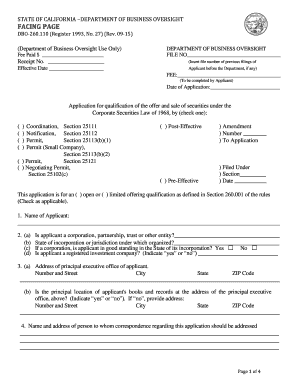
Get Facing Page For Application For Qualification Of The Offer & Sale Of ...
How it works
-
Open form follow the instructions
-
Easily sign the form with your finger
-
Send filled & signed form or save
How to fill out the Facing Page For Application For Qualification Of The Offer & Sale Of ... online
Filling out the Facing Page For Application For Qualification Of The Offer & Sale Of ... is a critical step for applicants seeking to qualify their securities offerings. This guide provides a comprehensive overview of each section of the form, ensuring a smooth online completion process.
Follow the steps to accurately complete the form online.
- Click ‘Get Form’ button to obtain the form and open it in the editor.
- Begin by filling out the 'Fee Paid' section, entering the total fee being submitted along with the receipt number and effective date.
- Insert your department file number, if applicable, in the designated area. This should reflect previous filings with the Department of Business Oversight.
- Indicate the fee type, specifying the amount of the fee, and enter the date of application.
- Select the type of application by checking the appropriate box for coordination, notification, or permit type as outlined.
- Clarify if the application is for an open or limited offering qualification by marking the corresponding checkbox.
- Complete the 'Name of Applicant' section with the full legal name of the entity applying.
- Answer the questions regarding the applicant's organizational status and state of incorporation, ensuring to check if the applicant is a registered investment company.
- Provide the complete address of the applicant's principal executive office, including the street address, city, state, and ZIP code.
- If the books and records are kept at a different location, indicate 'no' and provide the alternative address as necessary.
- Fill in the name and contact address of the individual to which correspondence should be directed regarding the application.
- Detail the description of the securities, including the total number of proposed shares or units and the maximum offering price per unit.
- State the maximum aggregate offering price for the securities being qualified and indicate if a public market exists for these securities, including the CUSIP number if applicable.
- Input the consideration to be paid for the securities, stating 'cash' or other assets with their respective values.
- Conclude the application by confirming that there are no adverse orders or judgments against the offering, or specify any known issues.
Complete your application for qualification online to ensure compliance with all relevant regulations.
Industry-leading security and compliance
US Legal Forms protects your data by complying with industry-specific security standards.
-
In businnes since 199725+ years providing professional legal documents.
-
Accredited businessGuarantees that a business meets BBB accreditation standards in the US and Canada.
-
Secured by BraintreeValidated Level 1 PCI DSS compliant payment gateway that accepts most major credit and debit card brands from across the globe.


