Loading
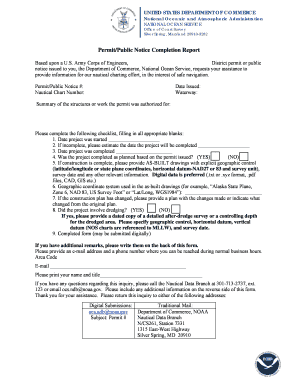
Get Permit/public Notice Completion Reports - Nauticalcharts Noaa
How it works
-
Open form follow the instructions
-
Easily sign the form with your finger
-
Send filled & signed form or save
How to fill out the Permit/Public Notice Completion Reports - Nauticalcharts Noaa online
Filling out the Permit/Public Notice Completion Reports - Nauticalcharts Noaa is an essential process for ensuring accurate nautical charts and safe navigation. This guide provides a clear and concise walkthrough for users to successfully complete the form online.
Follow the steps to complete the form accurately and efficiently.
- Click ‘Get Form’ button to open the Permit/Public Notice Completion Report form and prepare it for completion.
- Begin by entering the Permit/Public Notice number and the Nautical Chart number in the specified fields. This information is crucial for identifying the project associated with the report.
- Fill in the date the permit was issued and the corresponding waterway name. Accurate details in these sections will aid in proper identification of the location and timeframe of the project.
- Provide a brief summary of the structures or work authorized by the permit. Ensure the summary is clear and directly references the work done.
- Complete the checklist. Fill in the actual project start and completion dates. If the project is not yet finished, estimate a completion date.
- Indicate whether the project was completed as planned by selecting 'YES' or 'NO'. If the project deviated from the original plan, please document these changes in detail.
- If construction is complete, attach the AS-BUILT drawings, ensuring explicit geographic control is provided alongside relevant survey data.
- If the project involved dredging, select 'YES' and provide the necessary after-dredge survey details including geographic control, horizontal datum, vertical datum, and survey date.
- Finally, include your contact details such as an email address and phone number. Print your name and title in the designated area for proper identification.
- Once you have filled out the form completely, you may save changes, download, or print the form for submission. Be sure to submit it via the provided email address or by traditional mail.
Start completing your Permit/Public Notice Completion Reports online today!
Industry-leading security and compliance
US Legal Forms protects your data by complying with industry-specific security standards.
-
In businnes since 199725+ years providing professional legal documents.
-
Accredited businessGuarantees that a business meets BBB accreditation standards in the US and Canada.
-
Secured by BraintreeValidated Level 1 PCI DSS compliant payment gateway that accepts most major credit and debit card brands from across the globe.


