Loading
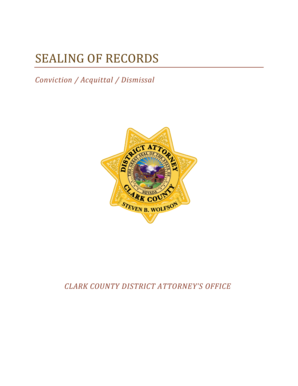
Get Search Results: Criminal Division Clarkcontenttype:"clark Document" - Clarkcountynv
How it works
-
Open form follow the instructions
-
Easily sign the form with your finger
-
Send filled & signed form or save
How to fill out the Search Results: Criminal Division ClarkContentType:"Clark Document" - Clarkcountynv online
This guide provides clear instructions for users on how to accurately fill out the Search Results: Criminal Division ClarkContentType:"Clark Document" online. It ensures that all necessary steps are covered for a complete and correct submission.
Follow the steps to successfully complete your record sealing application.
- Click the ‘Get Form’ button to access the form and open it in your browser or document editor.
- Begin by gathering your criminal history reports from the Nevada Criminal History Central Repository and the Las Vegas Metropolitan Police Department. Ensure you have a verified copy of each to accompany your application.
- Prepare the record sealing forms, ensuring that you have the original and one copy of each of the following documents: Signed Petition, Signed Order, Signed Affidavit, and one copy of your SCOPE report and Criminal History Report.
- Submit your completed record sealing forms to the District Attorney's Office. Include a self-addressed envelope with a minimum postage of $2.00. Make sure all documents are organized and that you include all required items.
- Once the District Attorney’s Office reviews your documentation and signs the Order, it will be mailed back to you. It is essential to then file the original documents with the appropriate court and ensure that any required fees are paid.
- After obtaining a signed Order from the Judge, send copies of the signed order to all involved agencies listed in your Petition and Order. This step is crucial for ensuring your records are officially sealed.
Start your record sealing process now and ensure your documents are completed correctly.
Statewide Criminal History Check Criminal history information, including for both Travis County and the State of Texas, is available with the Texas Department of Public Safety. Please use the TDPS Criminal History Search, or call (855) 481-7070. Fees for this service may apply.
Industry-leading security and compliance
US Legal Forms protects your data by complying with industry-specific security standards.
-
In businnes since 199725+ years providing professional legal documents.
-
Accredited businessGuarantees that a business meets BBB accreditation standards in the US and Canada.
-
Secured by BraintreeValidated Level 1 PCI DSS compliant payment gateway that accepts most major credit and debit card brands from across the globe.


