Loading
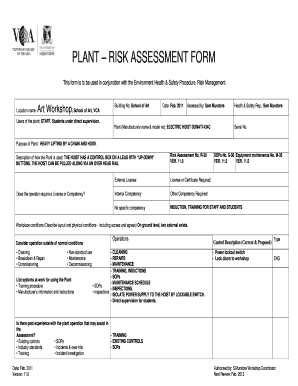
Get Plant Risk Assessment Form - Faculty Of The Vca And Mcm - Vca-mcm Unimelb Edu
How it works
-
Open form follow the instructions
-
Easily sign the form with your finger
-
Send filled & signed form or save
How to use or fill out the PLANT RISK ASSESSMENT FORM - Faculty Of The VCA And MCM - Vca-mcm Unimelb Edu online
The Plant Risk Assessment Form is an essential document designed to promote safety and proper risk management procedures in any facility utilizing industrial equipment. This guide provides clear, step-by-step instructions for completing the form accurately and efficiently.
Follow the steps to complete the plant risk assessment form online.
- Click the ‘Get Form’ button to access the form and open it in your digital editor.
- Begin filling out the required fields for the location and details of the equipment. Include location name, building number, date, and the name of the assessor.
- Document the purpose of the plant and a detailed description of its operation, ensuring to highlight any necessary training or competency requirements for users.
- Identify the workplace conditions. Describe layout and access points, ensuring you cover any potential hazards that may affect users.
- Proceed to define the systems in place for using the plant, including training procedures, maintenance schedules, and standard operating procedures (SOPs).
- Detail current and proposed control measures using the Hierarchy of Control, providing descriptions for each type of control implemented or suggested.
- Complete the risk assessment sections, utilizing either the two-variable risk matrix or the three-variable risk score calculator to determine risk ratings.
- Document any potential hazards, actions needed, and responsible persons. Ensure all sections regarding emergency procedures and personal protective equipment (PPE) are thoroughly addressed.
- Review all entries for accuracy. Once completed, you can save changes, download, print, or share the form as necessary.
Take proactive steps in ensuring safety — complete your plant risk assessment form online today.
Related links form
Specialized Risk Management The operation of plants of all kinds (e. g. chemical and nuclear plants, refineries, power plants, transport and loading facilities) requires a high level of safety in order to avoid threatening the environment or endangering the health of employees and local residents.
Industry-leading security and compliance
US Legal Forms protects your data by complying with industry-specific security standards.
-
In businnes since 199725+ years providing professional legal documents.
-
Accredited businessGuarantees that a business meets BBB accreditation standards in the US and Canada.
-
Secured by BraintreeValidated Level 1 PCI DSS compliant payment gateway that accepts most major credit and debit card brands from across the globe.


