Loading
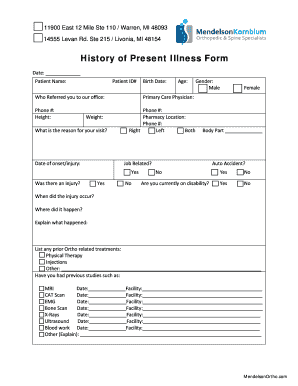
Get Illness Form
How it works
-
Open form follow the instructions
-
Easily sign the form with your finger
-
Send filled & signed form or save
How to fill out the Illness Form online
This guide provides clear instructions on how to complete the Illness Form online, ensuring a smooth and efficient process. Follow the steps below to accurately provide your information.
Follow the steps to complete the Illness Form online.
- Click 'Get Form' button to obtain the form and open it in the editor.
- Fill in the date of completion and your full name in the designated fields. Ensure accuracy for identification purposes.
- Enter your Patient ID number in the respective field. This code helps in tracking your medical records.
- Specify who referred you to the office by entering their name in the provided section, then input their phone number.
- Input your height and weight, as these measurements are essential for your medical evaluation.
- Clearly state the reason for your visit in the designated area to help the medical staff understand your needs.
- Indicate the date of onset or injury and record your age, as well as your gender by selecting the appropriate options.
- Provide contact information, including your phone number and pharmacy location, along with its contact number.
- Specify which body part is affected, and indicate whether the situation is job-related by selecting 'Yes' or 'No.'
- If applicable, indicate if there was an injury or an auto accident by marking 'Yes' or 'No,' and provide details about when and where the incident occurred.
- List any previous orthopedic treatments you may have received, including physical therapy or injections, along with explaining any other treatments.
- If you have undergone any previous studies, fill in the respective fields with the dates and facilities where you received those services.
- Complete the medical history section by checking all applicable conditions. Ensure to be thorough and honest in this section.
- Provide details of your surgical history, including month and year, in the detailed spaces provided.
- For the social history, mention your occupation/employer and marital status, and provide information regarding tobacco or alcohol use.
- List any medications you are currently taking, including dosage and frequency in the specific area for medications.
- Respond to the review of symptoms questions with 'Yes' or 'No.' Indicate which symptoms apply if multiple symptoms are listed.
- Identify who you authorize the office to communicate with regarding your medical care by providing their name and relationship.
- Review all your inputs for accuracy, and use the e-signature section to sign and date the form to validate your entries.
- After completing the form, choose the option to print, email, or save the form to finalize your submission.
Complete the Illness Form online today to ensure your medical needs are met promptly.
Full-pay illness benefits shall be used before available half-pay benefits may be used. Additional days of illness absence will be at half-pay up to the total of half-pay days credited if available. Further illness absence shall be non-paid absence, unless the employee requests use of any accrued vacation.
Industry-leading security and compliance
US Legal Forms protects your data by complying with industry-specific security standards.
-
In businnes since 199725+ years providing professional legal documents.
-
Accredited businessGuarantees that a business meets BBB accreditation standards in the US and Canada.
-
Secured by BraintreeValidated Level 1 PCI DSS compliant payment gateway that accepts most major credit and debit card brands from across the globe.


