Loading
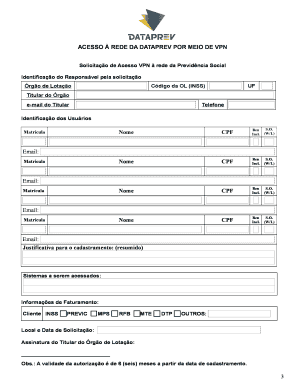
Get Portal Vpn Dataprev
How it works
-
Open form follow the instructions
-
Easily sign the form with your finger
-
Send filled & signed form or save
How to fill out the Portal Vpn Dataprev online
This guide provides users with a structured approach to filling out the Portal Vpn Dataprev online form. It ensures that you understand each component required for successful completion, enabling secure access to the Dataprev network.
Follow the steps to accurately complete the form.
- Click ‘Get Form’ button to obtain the form and open it for completion.
- Fill out the field for the agency of allocation with the appropriate acronym representing your organization.
- Enter the code for the agency of allocation, specifying the relevant code for INSS.
- Provide the user's state by filling in the respective UF code.
- Complete the field with the full name of the agency head associated with your allocation.
- Input the email address of the agency head accurately.
- Include the phone number, formatted with the area code and local number.
- Enter the user’s registration number, name, and CPF.
- Fill in the user's corporate email address.
- Indicate if this is a renewal or a new inclusion by entering 'R' or 'I', respectively.
- Specify the operating system used by entering 'W' for Windows or 'L' for Linux.
- Describe the needs prompting the VPN service request in the justification field.
- List the names of systems that will be accessed via VPN within the designated field.
- State the origin of the user in the client field; if listed as 'Others,' provide further specification.
- After completing the necessary fields, ensure you print only pages three and four of the document for your records.
Complete your documents online now and ensure seamless access.
VPNs that engage in data logging collect information about your connection and online activity, such as when you last logged in, where you're physically located, and what sites you visit. To enhance customers' privacy, some VPN services have a strict “no-logs” policy.
Industry-leading security and compliance
US Legal Forms protects your data by complying with industry-specific security standards.
-
In businnes since 199725+ years providing professional legal documents.
-
Accredited businessGuarantees that a business meets BBB accreditation standards in the US and Canada.
-
Secured by BraintreeValidated Level 1 PCI DSS compliant payment gateway that accepts most major credit and debit card brands from across the globe.


