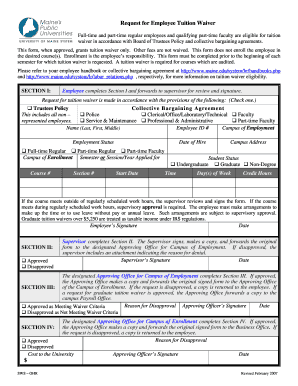
Get Request For Employee Tuition Waiver - University Of Maine - Umaine
How it works
-
Open form follow the instructions
-
Easily sign the form with your finger
-
Send filled & signed form or save
How to fill out the Request For Employee Tuition Waiver - University Of Maine - Umaine online
Navigating the Request For Employee Tuition Waiver form can be straightforward with the right guidance. This document allows eligible employees to request a tuition waiver, which can ease the financial burden of furthering education. Follow these instructions to ensure your application is completed efficiently and accurately.
Follow the steps to complete your tuition waiver request online.
- Press the ‘Get Form’ button to access the form and open it in your preferred editor.
- In Section I, provide your personal details such as your name, employee ID number, campus of employment, and employment status. Indicate the date of hire and specify the campus of enrollment along with the semester or session and year you are applying for.
- Select the appropriate checkbox indicating whether your request is based on the Trustees Policy or a Collective Bargaining Agreement, and specify your employment category.
- Fill in the course details, including course number, section number, and start date. Indicate your campus address and student status (undergraduate, graduate, or non-degree), along with the credit hours and days of the week the course will meet.
- If your course meets outside your scheduled work hours, ensure your supervisor reviews and signs the form. If it meets during work hours, you will need to arrange to make up the time or request leave.
- Once completed, sign and date the form to confirm your application.
- Submit the form to your supervisor for their review and signature. The supervisor will then forward the approved form to the Approving Office.
- After supervisor review, proceed to Section II where the supervisor indicates approval or disapproval and attaches any reasons for denial if applicable.
- The designated Approving Office will complete Section III, noting whether the request meets waiver criteria, and will process the original form as required.
- Finally, the Approving Office for the campus of enrollment will complete Section IV, documenting approval and reasons for disapproval, if necessary.
- Once all sections are completed and approved, save your changes, download a copy, or print and share the final form as needed.
Complete your Request For Employee Tuition Waiver online today to take the next step in your educational journey.
Actions such as the following may help to support an application for resident tuition status insofar as they apply to the Basic Definition of Resident Status: maintaining a permanent home/domicile in Oklahoma for at least 12 months prior to the first day of class attendance at any Oklahoma institution of higher ...
Industry-leading security and compliance
-
In businnes since 199725+ years providing professional legal documents.
-
Accredited businessGuarantees that a business meets BBB accreditation standards in the US and Canada.
-
Secured by BraintreeValidated Level 1 PCI DSS compliant payment gateway that accepts most major credit and debit card brands from across the globe.


