Loading
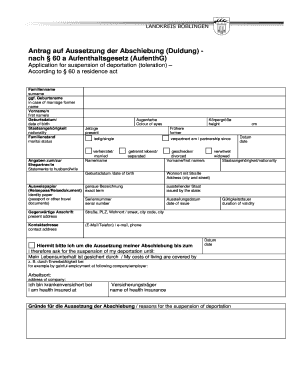
Get Duldung Marriage
How it works
-
Open form follow the instructions
-
Easily sign the form with your finger
-
Send filled & signed form or save
How to fill out the Duldung Marriage online
Filling out the Duldung Marriage form online can be a straightforward process with the right guidance. This guide provides step-by-step instructions on how to complete the form accurately and efficiently.
Follow the steps to complete the Duldung Marriage form
- Click the ‘Get Form’ button to obtain the form and open it in your editor.
- Begin by entering your surname in the 'Familienname' field. If applicable, include your former name if you have been married before ('ggf. Geburtsname').
- Next, input your first names in the 'Vorname/n' field and provide your date of birth in the 'Geburtsdatum' section.
- Fill in your nationality under 'Staatsangehörigkeit' and state your marital status in the 'Familienstand' section.
- Under 'Angaben zum/zur Ehepartner/in', please provide the relevant details about your partner, including their first name, surname, and date of birth.
- Specify your height in centimeters in the 'Körpergröße cm' field and select your eye color under 'Augenfarbe'.
- Provide your current address in the 'Gegenwärtige Anschrift' section including your street, city code, and city.
- Indicate your contact address if it differs, including your e-mail and phone number.
- State the reason for your request for suspension of deportation in the relevant section and mention how your costs of living are covered.
- If applicable, include information about your minor children, providing their names, dates of birth, and nationalities.
- At the conclusion of the form, sign and date the application, and if necessary, include additional attachments for verification.
- Finally, save your changes and proceed to download or print the completed form for submission.
Complete your Duldung Marriage form online today to ensure a smoother process.
To answer your general question: Yes, you can get married as an asylum seeker. You can do it in Germany if your husband wants to relocate to Germany. ... For the marriage you will have to go to the "Standesamt" (registry office) close to you. They will also tell you about the documents they need from you.
Industry-leading security and compliance
US Legal Forms protects your data by complying with industry-specific security standards.
-
In businnes since 199725+ years providing professional legal documents.
-
Accredited businessGuarantees that a business meets BBB accreditation standards in the US and Canada.
-
Secured by BraintreeValidated Level 1 PCI DSS compliant payment gateway that accepts most major credit and debit card brands from across the globe.


