Loading
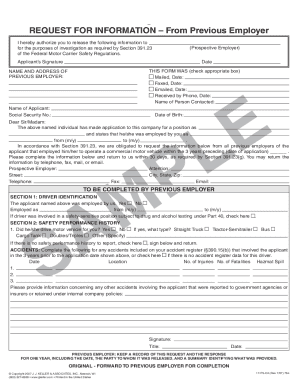
Get Request For Information - From Previous Employer
How it works
-
Open form follow the instructions
-
Easily sign the form with your finger
-
Send filled & signed form or save
How to fill out the REQUEST FOR INFORMATION - From Previous Employer online
Filling out the REQUEST FOR INFORMATION - From Previous Employer form is a crucial step in the employment verification process. This guide will help you navigate through each section of the form, ensuring that you complete it accurately and efficiently.
Follow the steps to complete the form with ease.
- Click ‘Get Form’ button to access the form in a suitable format for editing.
- Enter the name and address of the previous employer in the designated section. Ensure that the information is current and accurate to facilitate communication.
- Fill out the authorization section, specifying the prospective employer's name. The applicant must provide a signature and date to authorize the release of the information.
- Indicate the method of communication used to send this form by checking the appropriate box and entering the corresponding date.
- Complete Section 1 by confirming the applicant's employment status with the previous employer. Select 'Yes' or 'No' as applicable and provide details of the applicant's employment period.
- In Section 2, answer questions regarding the applicant's safety performance history, including details of any incidents or safety-sensitive positions held.
- If applicable, document any accidents involving the applicant over the last three years with details like date, location, number of injuries, and fatalities.
- Provide any additional remarks that may be relevant to the applicant's history.
- Finally, ensure the form is signed and dated by a representative from the previous employer. Retain a copy of the request and response as required by law.
Complete the REQUEST FOR INFORMATION - From Previous Employer form online today to streamline your verification process.
Related links form
Federal law doesn't prohibit employers from sharing the reasons for terminating an employee. Some state laws regulate what employers can say about former employees.
Industry-leading security and compliance
US Legal Forms protects your data by complying with industry-specific security standards.
-
In businnes since 199725+ years providing professional legal documents.
-
Accredited businessGuarantees that a business meets BBB accreditation standards in the US and Canada.
-
Secured by BraintreeValidated Level 1 PCI DSS compliant payment gateway that accepts most major credit and debit card brands from across the globe.


