Loading
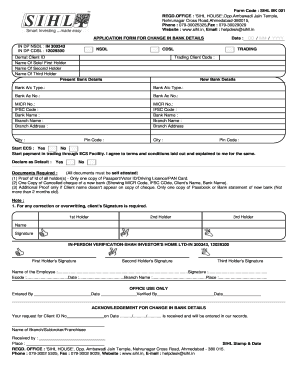
Get Form Code : Sihl Bk 001 Regd.office : 'sihl... - Sihl
How it works
-
Open form follow the instructions
-
Easily sign the form with your finger
-
Send filled & signed form or save
How to fill out the Form Code : SIHL BK 001 REGD.OFFICE : 'SIHL... - Sihl online
This guide provides clear and concise instructions for completing the Form Code: SIHL BK 001 REGD.OFFICE: 'SIHL... - Sihl. Follow the steps outlined here to ensure you fill out the form accurately and efficiently.
Follow the steps to complete the form correctly.
- Press the 'Get Form' button to receive the form and open it in your editor.
- Begin by filling in the Demat Client ID, which is your unique identifier with the depository. Ensure that this information is correct to avoid any processing delays.
- Next, provide the names of the holders in the fields labeled 'Name of Sole/First Holder', 'Name of Second Holder', and 'Name of Third Holder'. Make sure to input them exactly as they appear on the documents.
- In the 'Present Bank Details' section, fill in the existing bank information, including the bank account type, account number, MICR, IFSC code, bank name, branch name, and branch address.
- Proceed to 'New Bank Details' and enter the updated bank information similarly. Ensure all data matches your identification documents.
- Select 'Start ECS' to indicate whether you wish to initiate payments through the ECS facility. Agree to the terms and conditions by marking 'Yes' if you accept.
- If required, state whether to 'Declare as Default' by selecting 'Yes' or 'No'.
- Gather the required documents: proof of identity for all holders, a cancelled cheque from the new bank, and additional proof if the client's name is not on the cheque. Ensure all documents are self-attested.
- Sign where indicated for all holders to validate the changes. Each holder must provide their signature in the designated areas.
- Finally, verify all information for accuracy before submitting. You will have the option to save changes, download, print, or share the completed form.
Complete your documents online now for a smoother processing experience.
Industry-leading security and compliance
US Legal Forms protects your data by complying with industry-specific security standards.
-
In businnes since 199725+ years providing professional legal documents.
-
Accredited businessGuarantees that a business meets BBB accreditation standards in the US and Canada.
-
Secured by BraintreeValidated Level 1 PCI DSS compliant payment gateway that accepts most major credit and debit card brands from across the globe.


