Loading
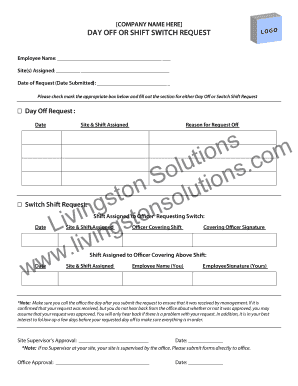
Get Shift Switch Form
How it works
-
Open form follow the instructions
-
Easily sign the form with your finger
-
Send filled & signed form or save
How to fill out the Shift Switch Form online
Completing the Shift Switch Form online is a straightforward process that ensures your shift or day off requests are communicated effectively. This guide provides detailed, step-by-step instructions to help you navigate each section of the form with ease.
Follow the steps to complete your Shift Switch Form successfully.
- Click ‘Get Form’ button to obtain the form and open it in the editor.
- Fill in your employee name in the designated field to identify yourself.
- Enter the date of your request in the 'Date of Request' field to indicate when you are submitting the form.
- Choose between a Day Off Request or a Switch Shift Request by checking the corresponding box.
- For a shift switch request, indicate the shift assigned to the officer requesting the switch, then fill in the date, site, and shift assignation for both yourself and the covering officer.
- Complete the section for supervisor approval by obtaining your site supervisor's signature and date, or, if no supervisor is at your site, note that the office will handle the approval.
Start filling out your Shift Switch Form online today to ensure your requests are processed smoothly.
There are many reasons for shift swapping, including personal or family matters, illness, or unforeseen conflicts. This can cause headaches for both employees and management.
Industry-leading security and compliance
US Legal Forms protects your data by complying with industry-specific security standards.
-
In businnes since 199725+ years providing professional legal documents.
-
Accredited businessGuarantees that a business meets BBB accreditation standards in the US and Canada.
-
Secured by BraintreeValidated Level 1 PCI DSS compliant payment gateway that accepts most major credit and debit card brands from across the globe.


