Loading
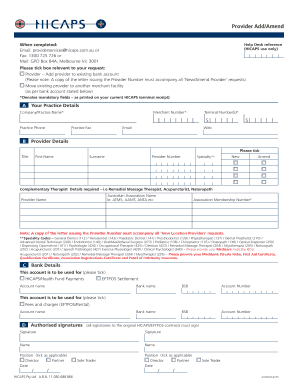
Get Hicaps Provider Add
How it works
-
Open form follow the instructions
-
Easily sign the form with your finger
-
Send filled & signed form or save
How to fill out the Hicaps Provider Add online
Filling out the Hicaps Provider Add form is an essential process for healthcare providers looking to manage their service details efficiently. This guide will walk you through each section of the form, ensuring you understand every step of the process.
Follow the steps to complete the Hicaps Provider Add form.
- Press the ‘Get Form’ button to access the Hicaps Provider Add form. This will allow you to open the document in your preferred online editor.
- In the 'Please tick box relevant to your request' section, select the appropriate option based on your need: whether you are adding a new provider to an existing account or moving an existing provider to another facility. Ensure you attach any required accompanying documents.
- Fill in your practice details. Start with the Company/Practice Name, Merchant Number, and Terminal Number(s), which are mandatory fields. Provide your Practice Phone and Practice Fax, as well as your email address and website.
- In the 'Provider Details' section, check the box for the applicable title and fill in the First Name, Surname, and Provider Number. Indicate if this is a new request or an amendment, and provide the relevant specialty information as needed.
- If applicable, fill in the 'Complementary Therapist Details' including the Australian Association Name and Provider Name. Include the Association Membership Number as required, ensuring that necessary documentation is attached.
- Next, head to the 'Bank Details' section. Specify the intended use of the account—either for HICAPS/Health Fund Payments or EFTPOS Settlement, and fill in the Account Name, Bank Name, BSB, and Account Number.
- Provide the necessary bank details for fees and charges if applicable by repeating the process for the second account.
- For the Authorized Signatures section, ensure that all signatories to the original HICAPS/EFTPOS contracts sign the form. Include their names, positions, and date of signing.
- After completing the form, review all fields to ensure accuracy. Once confirmed, save any changes you’ve made. You may then download, print, or share the completed form via email or fax to the provided contact details.
Submit your Hicaps Provider Add form online today to ensure your practice details are accurately managed.
Your User ID will be an 8-character alphanumeric identifier allocated by HICAPS. Your User ID and password are both case sensitive. After using your User ID and temporary password to log in for the first time, you will be taken to the HICAPS Accounts Online Terms of Use page.
Industry-leading security and compliance
US Legal Forms protects your data by complying with industry-specific security standards.
-
In businnes since 199725+ years providing professional legal documents.
-
Accredited businessGuarantees that a business meets BBB accreditation standards in the US and Canada.
-
Secured by BraintreeValidated Level 1 PCI DSS compliant payment gateway that accepts most major credit and debit card brands from across the globe.


