Loading
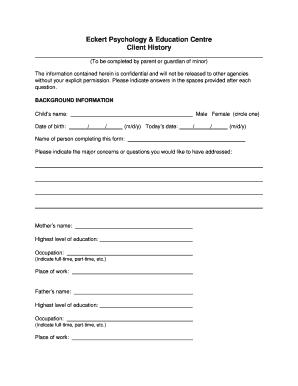
Get Client History Form - Child.doc
How it works
-
Open form follow the instructions
-
Easily sign the form with your finger
-
Send filled & signed form or save
How to fill out the Client History Form - Child.doc online
Completing the Client History Form - Child.doc online is an essential step in sharing important information about a child's background and needs. This guide will provide you with clear instructions on how to accurately fill out the form to ensure comprehensive and efficient communication.
Follow the steps to effectively complete the online form.
- Click ‘Get Form’ button to obtain the form and open it in the editor.
- Begin by entering the child's name and date of birth in the designated fields. Ensure the date is formatted as month/day/year.
- Indicate the child's gender by circling either 'Male' or 'Female'.
- Complete the section with the name of the person filling out the form and provide major concerns or questions that need to be addressed.
- Fill out information about the child's parents or guardians, including names, education levels, occupations, and places of work.
- Specify the marital status of the parents. If applicable, outline custody and visitation arrangements.
- List all household members, indicating their relationship to the child, gender, age, and any relevant status such as adopted or foster.
- Note if there are immediate family members not living at home and provide their relationship to the child.
- Indicate if the child is adopted or in a foster care situation, along with any relevant details.
- Provide the child's principal language and detail any other languages spoken at home.
- Document any past or present counseling support the child or family has received, including therapy services.
- Check any family history issues that may affect the child, including mental health concerns or learning difficulties.
- Provide detailed pregnancy history, including any complications, medications, or substance use during pregnancy.
- Summarize the child’s infancy and early development by describing birth weight and any difficulties experienced.
- Record health history details including significant illnesses, allergies, and current medications.
- List schools the child has attended, any educational accommodations in place, and insights on the child's academic needs.
- Explain your child's extracurricular involvement with a description of activities and commitment.
- Describe your child's behavior and temperament, including eating and sleeping patterns, and any discipline methods used.
- Indicate any strengths and weaknesses observed in your child's behavior and provide any additional comments that may assist in the assessment.
- Once all sections are filled, review the form for accuracy and completeness. Save your changes, and you may choose to download, print, or share the form as needed.
Complete your documents online today for a smoother experience.
Child Case History Form. General Information. ... What languages are spoken in the home? ... Prenatal and Birth History. ... Describe any major accidents or hospitalizations. ... Describe the child's response to sound (e.g., responds to all sounds, responds to loud sounds only, inconsistently responds to sounds, etc.).
Industry-leading security and compliance
US Legal Forms protects your data by complying with industry-specific security standards.
-
In businnes since 199725+ years providing professional legal documents.
-
Accredited businessGuarantees that a business meets BBB accreditation standards in the US and Canada.
-
Secured by BraintreeValidated Level 1 PCI DSS compliant payment gateway that accepts most major credit and debit card brands from across the globe.


