Loading
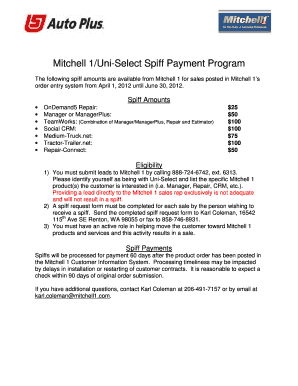
Get Uni-select Spiff Program Q212.doc
How it works
-
Open form follow the instructions
-
Easily sign the form with your finger
-
Send filled & signed form or save
How to fill out the Uni-Select Spiff Program Q212.doc online
Filling out the Uni-Select Spiff Program Q212.doc form online is a straightforward process that ensures you will receive your rightful spiff payments for assisting in the sale of Mitchell 1 products. This guide provides step-by-step instructions to help you complete the form accurately and efficiently.
Follow the steps to fill out the form correctly.
- Click ‘Get Form’ button to obtain the form and open it in your preferred editor.
- Begin by entering the Mitchell 1 customer information. Include the product(s) description and the corresponding spiff amounts you are requesting based on the products sold.
- Fill in the customer business name, address, city, state, and zip code. Be sure to provide accurate details to avoid processing delays.
- Enter the Mitchell 1 customer number if available. This information can typically be found in prior correspondence or customer documents.
- Next, provide your candidate information including your name, company, address, city, state, zip code, social security number, and phone number.
- In the certification section, acknowledge the correctness of the information provided and the IRS reporting requirement by signing the form.
- Describe how you assisted with the sale of the Mitchell 1 product(s). This is important for justifying the spiff request.
- Make sure you have submitted your lead to Mitchell 1's lead hotline at 888-724-6742 ext 6313 as required.
- Review the completed form for any errors before saving your changes.
- Download and keep a copy for your records. Finally, send the completed form to 16542 115th Ave SE, Renton, WA 98055 or fax it to 858-746-8931.
Complete your Uni-Select Spiff Program Q212.doc form online today to ensure timely payment for your sales assistance.
ing to Uni-Select's latest financial reports the company's current revenue (TTM) is $1.77 B. In 2022 the company made a revenue of $1.73 B an increase over the years 2021 revenue that were of $1.61 B.
Industry-leading security and compliance
US Legal Forms protects your data by complying with industry-specific security standards.
-
In businnes since 199725+ years providing professional legal documents.
-
Accredited businessGuarantees that a business meets BBB accreditation standards in the US and Canada.
-
Secured by BraintreeValidated Level 1 PCI DSS compliant payment gateway that accepts most major credit and debit card brands from across the globe.


