Loading
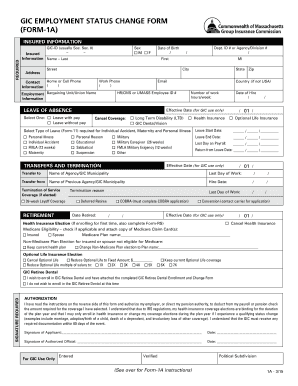
Get Gic Form 1a
How it works
-
Open form follow the instructions
-
Easily sign the form with your finger
-
Send filled & signed form or save
How to fill out the Gic Form 1a online
Completing the Gic Form 1a online can seem daunting, but with clear guidance, you can navigate the process smoothly. This comprehensive guide provides step-by-step instructions to help you fill out each section of the form accurately and efficiently.
Follow the steps to complete the Gic Form 1a online.
- Click the ‘Get Form’ button to access the form. This will allow you to open the document in an editor where you can begin filling it out.
- Begin by entering your GIC-ID, which is typically your Social Security number. Ensure this information is accurate, as it is essential for identification purposes.
- Indicate your sex by selecting either 'M' for Male or 'F' for Female.
- Complete the section regarding your leave of absence by selecting the appropriate options, including type of leave and relevant dates.
- Review all information before submitting. Confirm that each section is completed accurately.
Start filling out the Gic Form 1a online today to ensure accurate processing of your employment status change!
You can continue coverage into retirement if you retire within 120 days of your separation date. You can enroll in the CalPERS Health Program if your employer contracts for it and you meet the eligibility requirements. You may also be eligible for Dental & Vision Benefits. Health equity starts with you.
Industry-leading security and compliance
US Legal Forms protects your data by complying with industry-specific security standards.
-
In businnes since 199725+ years providing professional legal documents.
-
Accredited businessGuarantees that a business meets BBB accreditation standards in the US and Canada.
-
Secured by BraintreeValidated Level 1 PCI DSS compliant payment gateway that accepts most major credit and debit card brands from across the globe.


