Loading
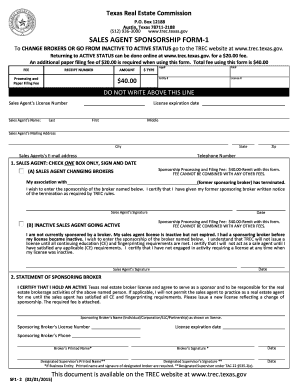
Get Sf1 2 Trec Form
How it works
-
Open form follow the instructions
-
Easily sign the form with your finger
-
Send filled & signed form or save
How to fill out the Sf1 2 Trec Form online
The Sf1 2 Trec Form is essential for sales agents seeking to change brokers or reactivate their licenses. This guide provides clear, step-by-step instructions to help you navigate the form effortlessly online.
Follow the steps to complete the form accurately.
- Click ‘Get Form’ button to obtain the form and open it in the document editor.
- Fill in your sales agent's license number at the top of the form. Ensure this number is accurate to avoid processing delays.
- Provide your full name, including last, first, and middle names as required fields in the personal information section.
- Enter your mailing address, including city, state, and zip code. Ensure that your contact details are up to date.
- Input your email address and telephone number in the respective fields. This information is crucial for future communication.
- Select the appropriate option based on your status: either as a sales agent changing brokers or as an inactive sales agent going active. Only check one box.
- If changing brokers, indicate the termination of your association with your former sponsoring broker and write the name of your new broker.
- If transitioning from inactive to active status, confirm that you are not currently sponsored by a broker and understand the requirements related to continuing education.
- Provide your signature and the date at the end of your statement to certify the accuracy of the information provided.
- Complete the statement of the sponsoring broker by filling in the broker's name, license number, and contact details. The broker must sign and date the form.
- Once all sections are complete, review your entries for accuracy. Save your changes, download a copy, print, or share the form as necessary.
Complete your documentation online today for a smooth submission process.
Always put a contract amendment in writing and make sure both parties sign and date it. Reference the title of the contract, if applicable; its original parties; and original signing date, so that it is clear what document you are amending. Attach the amendment to the original contract.
Industry-leading security and compliance
US Legal Forms protects your data by complying with industry-specific security standards.
-
In businnes since 199725+ years providing professional legal documents.
-
Accredited businessGuarantees that a business meets BBB accreditation standards in the US and Canada.
-
Secured by BraintreeValidated Level 1 PCI DSS compliant payment gateway that accepts most major credit and debit card brands from across the globe.


