Loading
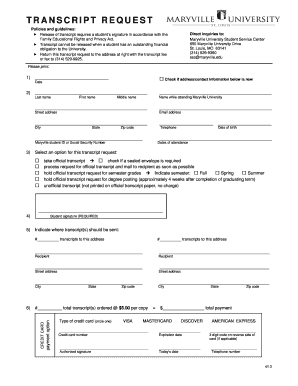
Get Maryville University Request Transcript
How it works
-
Open form follow the instructions
-
Easily sign the form with your finger
-
Send filled & signed form or save
How to fill out the Maryville University Request Transcript online
This guide provides detailed, step-by-step instructions to help you successfully complete the Maryville University Request Transcript form online. Follow these clear instructions to ensure all required information is provided correctly.
Follow the steps to effectively complete your transcript request
- Press the ‘Get Form’ button to access the Maryville University Request Transcript form and open it for completion.
- Fill out the date field at the top of the form to indicate when you are submitting the request.
- Provide your last name, the name you used while attending Maryville University, your first name, and your middle name.
- Enter your street address and email address accurately to ensure proper communication.
- Complete your city, state, and zip code information.
- Input your telephone number and date of birth for identification purposes.
- Enter your Maryville student ID or Social Security Number to verify your identity.
- Indicate the dates of your attendance at Maryville University.
- Select your preferred option for the transcript request, including whether you want it processed officially and if you need a sealed envelope.
- Decide if you want to hold the official transcript until semester grades or degree posting, and indicate the relevant semester if applicable.
- Sign the form in the student signature field, as your signature is required for the release of your transcript.
- Specify where you want the transcript(s) sent by providing the recipient's name, street address, city, state, and zip code.
- Indicate the number of transcripts you are ordering and calculate the total payment based on $5.00 per copy.
- Fill in your credit card payment information, selecting the appropriate card type and providing the credit card number and expiration date.
- Include your authorized signature and today's date in the payment section, and provide your telephone number for any necessary follow-up.
- Once all fields are completed, review the form for accuracy. You can then save your changes, download, print, or share the completed form as needed.
Complete your transcript request online today to ensure timely processing and delivery.
Related links form
A. Transcripts are generated by the education board of conduct, which can be received from the academic institute where you have pursued your education. These may either be procured by visiting the institution physically or by contacting the authorities and requesting them to send them via post.
Industry-leading security and compliance
US Legal Forms protects your data by complying with industry-specific security standards.
-
In businnes since 199725+ years providing professional legal documents.
-
Accredited businessGuarantees that a business meets BBB accreditation standards in the US and Canada.
-
Secured by BraintreeValidated Level 1 PCI DSS compliant payment gateway that accepts most major credit and debit card brands from across the globe.


