Loading
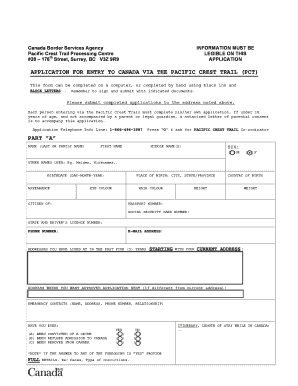
Get Eoilmwgcs Form
How it works
-
Open form follow the instructions
-
Easily sign the form with your finger
-
Send filled & signed form or save
How to fill out the Eoilmwgcs Form online
This guide provides clear and comprehensive instructions on how to complete the Eoilmwgcs Form online. By following these steps, users can ensure that their application for entry to Canada via the Pacific Crest Trail is filled out accurately and efficiently.
Follow the steps to successfully complete the Eoilmwgcs Form.
- Click the ‘Get Form’ button to access the Eoilmwgcs Form. This will allow you to open the form in an online editor where you can begin filling in your information.
- In Part A, enter your personal details including your last name, first name, middle name, and any other names you have used. Provide your birthdate and place of birth, and fill in your appearance details such as eye color and hair color.
- Continue in Part A by indicating your citizenship, height, weight, passport number, social security card number, state and driver’s license number, and contact information, including your phone number and email address.
- List all addresses where you have lived in the past five years, starting with your current residence. If you wish to receive your approved application at a different address, provide that information as well.
- Complete the section on emergency contacts by providing the name, address, phone number, and relationship of your emergency contacts.
- Respond to the questions regarding previous convictions, refusals of admission to Canada, or removals from Canada by selecting yes or no. If your answer is yes to any question, provide detailed information including dates and types of convictions.
- Fill in your itinerary, length of stay while in Canada, and details about any items you plan to leave in Canada.
- In Part B, indicate the type of funds you will have in your possession upon entering Canada. Provide the approximate dates of entry and departure, as well as information regarding your journey on the Pacific Crest Trail.
- In Part C, ensure you attach clear color photocopies of all required documents such as a valid passport, driver’s license, or U.S. Resident Alien card.
- Review all provided information for accuracy, sign the application, and write the date. Submit the completed application along with the accompanying documents as instructed.
- Once completed, save your changes, and download or print the form for your records. Ensure you keep a copy of the approved application with you while in Canada.
Start completing the Eoilmwgcs Form online today to ensure a smooth application process for entering Canada!
Form EOIR–42A. Application for Cancellation of Removal for Certain Permanent Residents—$305. Form EOIR–42B. Application for Cancellation of Removal and Adjustment of Status for Certain Nonpermanent Residents—$360.
Industry-leading security and compliance
US Legal Forms protects your data by complying with industry-specific security standards.
-
In businnes since 199725+ years providing professional legal documents.
-
Accredited businessGuarantees that a business meets BBB accreditation standards in the US and Canada.
-
Secured by BraintreeValidated Level 1 PCI DSS compliant payment gateway that accepts most major credit and debit card brands from across the globe.


