Loading
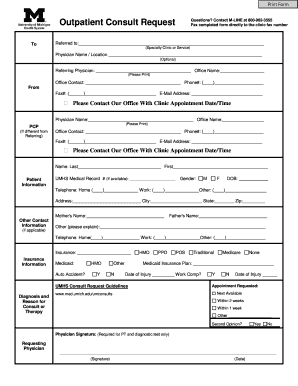
Get Consult Request Form - University Of Michigan - Www2 Med Umich
How it works
-
Open form follow the instructions
-
Easily sign the form with your finger
-
Send filled & signed form or save
How to fill out the Consult Request Form - University Of Michigan - Www2 Med Umich online
The Consult Request Form is an essential document for facilitating a seamless referral process to specialists at the University of Michigan. This guide provides clear and supportive instructions to help users complete the form accurately and efficiently.
Follow the steps to complete the Consult Request Form online.
- Click ‘Get Form’ button to access the Consult Request Form and open it in your document editor.
- Begin by filling in the section labeled 'Referred to' with the name of the specialty clinic or service for which you are submitting the request. This helps ensure the referral is directed appropriately.
- Optionally, provide the name and location of the physician you are referring the patient to in the designated fields.
- In the 'Referring Physician' section, print your name, office name, and contact information, including telephone and fax numbers. This information is crucial for communication regarding the patient's care.
- Indicate if you would like the office to contact you with the clinic appointment date and time by checking the relevant box and providing the name and office details of the contact person.
- Move on to the 'Patient Information' section. Fill out the patient’s last name, first name, and if available, their UMHS medical record number.
- Specify the patient's gender by marking the appropriate box (M or F) and fill in their date of birth, telephone numbers for home, work, and any other contact.
- Complete the patient's address, including city, state, and zip code.
- If applicable, provide the mother's and father's names, as well as additional contact information.
- In the 'Insurance Information' section, check all relevant options regarding the patient's insurance coverage and indicate if they are involved in an auto accident or if it pertains to work-related injury.
- Fill out the diagnosis and reason for the consult or therapy in the pertinent section. Be specific to ensure appropriate care is given.
- You will also need to indicate the date of injury, if applicable, and specify the appointment requested—next available, within two weeks, within one week, or other.
- If the referral is for a second opinion, check the 'Yes' or 'No' option.
- Finally, ensure that the requesting physician signs the form and dates it. This is required for physical therapy and diagnostic tests.
- Once you have completed all sections, review the form for accuracy. You can then save your changes, download, print, or share the completed form as needed.
Complete the Consult Request Form online today to facilitate the referral process for your patients.
If you have other problems with portal access, call the Patient Portal Help Desk at 734-615-0872 (7:30 am - 4 pm).
Industry-leading security and compliance
US Legal Forms protects your data by complying with industry-specific security standards.
-
In businnes since 199725+ years providing professional legal documents.
-
Accredited businessGuarantees that a business meets BBB accreditation standards in the US and Canada.
-
Secured by BraintreeValidated Level 1 PCI DSS compliant payment gateway that accepts most major credit and debit card brands from across the globe.


