Loading
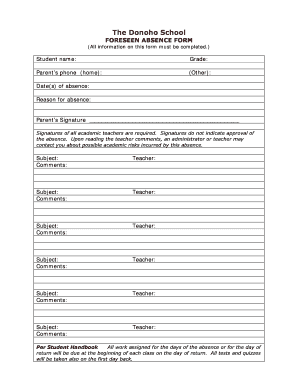
Get Foreseen Absence Form - The Donoho School
How it works
-
Open form follow the instructions
-
Easily sign the form with your finger
-
Send filled & signed form or save
How to fill out the FORESEEN ABSENCE FORM - The Donoho School online
Filling out the Foreseen Absence Form is an important process for notifying The Donoho School about any planned absences. This guide provides clear instructions to help users complete the form accurately and efficiently.
Follow the steps to successfully complete the form online.
- Press the ‘Get Form’ button to procure the form and view it in your preferred format.
- Enter the student's name in the designated field at the top of the form to identify the individual associated with the absence.
- Next, fill in the grade of the student. This information is crucial for record-keeping within the school's administrative system.
- Provide the primary parent's home phone number in the specified section. This allows the school to make contact if necessary.
- Optionally, include any additional phone number details in the provided field. This may help ensure effective communication.
- Insert the date or dates for the planned absence. Be specific about which days will be affected to aid in proper scheduling.
- Clearly state the reason for the absence in the designated area. This provides context for the school regarding the student's need to be absent.
- Obtain the parent's signature at the bottom of the form to validate the request for absence. This signature confirms that a parent or guardian has reviewed the information.
- Collect signatures from all relevant academic teachers on the form. Be aware that these signatures do not imply approval of the absence but indicate awareness.
- If there are any comments from the teachers regarding the subject matter or attendance, ensure these are noted next to their respective subjects.
- Once all sections have been completed, you can save any changes made, download the filled form, print it for your records, or share it as needed.
Complete the Foreseen Absence Form online to ensure proper notification of planned absences.
Industry-leading security and compliance
US Legal Forms protects your data by complying with industry-specific security standards.
-
In businnes since 199725+ years providing professional legal documents.
-
Accredited businessGuarantees that a business meets BBB accreditation standards in the US and Canada.
-
Secured by BraintreeValidated Level 1 PCI DSS compliant payment gateway that accepts most major credit and debit card brands from across the globe.


