Loading
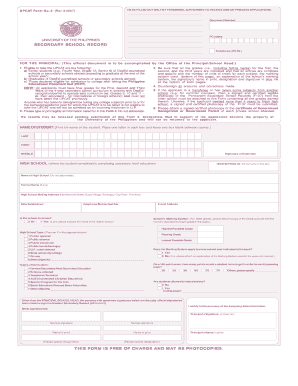
Get Upcat Form
How it works
-
Open form follow the instructions
-
Easily sign the form with your finger
-
Send filled & signed form or save
How to fill out the Upcat Form online
This guide provides a clear and comprehensive approach to filling out the Upcat Form online. By following these steps, users can ensure their submissions are accurate and complete.
Follow the steps to successfully complete the Upcat Form
- Press the ‘Get Form’ button to access the Upcat Form, which will open it in your preferred digital editor.
- Begin filling in the student's full name in the designated fields, ensuring to place one letter in each box and leaving a blank space between names.
- Enter the high school information, including the name, mailing address, telephone number, and e-mail address. Do not abbreviate any components.
- Provide details about the school's marking system. Attach a document that outlines the grading scale with numeric equivalents for letter grades.
- List grades for the first, second, and third years of secondary school. Ensure all entries are specific, including the number of units of credit for each subject and the marking system used.
- If applicable, include a signed and certified photocopy of the Permanent Secondary School Records from other schools, especially for transfer students.
- Gather and append any necessary certifications, such as the certificate of Government Recognition or Government Permit, if the applicant attended private school.
- Ensure that all signatures are completed in blue ink where specified, and countersign any corrections made on the form.
- Once all sections are filled out and reviewed for completeness, save the changes, and download or print the Upcat Form as needed for submission.
Complete your Upcat Form online today to ensure a smooth application process.
Get form
Experience a faster way to fill out and sign forms on the web. Access the most extensive library of templates available.
Get This Form Now!
Use professional pre-built templates to fill in and sign documents online faster. Get access to thousands of forms.
Industry-leading security and compliance
US Legal Forms protects your data by complying with industry-specific security standards.
-
In businnes since 199725+ years providing professional legal documents.
-
Accredited businessGuarantees that a business meets BBB accreditation standards in the US and Canada.
-
Secured by BraintreeValidated Level 1 PCI DSS compliant payment gateway that accepts most major credit and debit card brands from across the globe.


