Loading
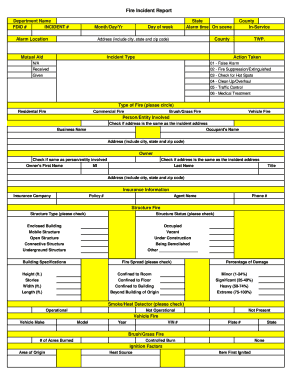
Get Fire Run Report - Northwestfpd
How it works
-
Open form follow the instructions
-
Easily sign the form with your finger
-
Send filled & signed form or save
How to fill out the Fire Run Report - Northwestfpd online
Filling out the Fire Run Report - Northwestfpd online can be straightforward if you follow a clear set of instructions. This guide will help you understand each section of the form, ensuring that you provide accurate and necessary information.
Follow the steps to effectively complete your report.
- Click ‘Get Form’ button to access the report and open it in the appropriate editor.
- Begin by entering the department name and filling in the FDID number and incident number in the respective fields.
- Provide the date of the incident, including month, day, and year in the designated fields.
- Fill in the alarm location, state, and alarm time, as well as when you arrived on scene. Make sure to include the day of the week.
- Enter the county and the complete address of the alarm location, including the city, state, and zip code.
- Indicate if mutual aid was involved and the respective county. Also, state whether the incident is categorized as in-service.
- Select the type of incident from the options provided and briefly describe the action taken.
- Choose the type of fire involved by circling the appropriate category.
- Provide information about any person or entity involved by checking the box if their address is the same as the incident address. Fill in any relevant names and addresses.
- Complete the insurance information section, providing the insurance company name, policy number, agent name, and phone number.
- In the structure fire section, check the type and status of the structure, and fill in specifications like height, width, and length, as well as damage percentages.
- If applicable, indicate the operational status of smoke/heat detectors.
- For vehicle fires, fill out the vehicle make, model, year, VIN number, plate number, and state.
- For brush/grass fires, indicate the number of acres burned and any ignition factors.
- Select the cause of ignition and provide a brief narrative description of the incident.
- List the members present, including their names, unit/apparatus numbers, time on scene, and titles.
- Complete the officer in charge section and ensure all required signatures are provided.
- Finally, review your report for accuracy, save your changes, and choose whether to download, print, or share the completed form.
Start filling out your Fire Run Report online for efficient incident documentation.
A typical fire investigation report includes the incident date, alarm and arrival time, address, estimated losses, type of building, possible human factors (if any) for ignition and the presence of any detectors.
Industry-leading security and compliance
US Legal Forms protects your data by complying with industry-specific security standards.
-
In businnes since 199725+ years providing professional legal documents.
-
Accredited businessGuarantees that a business meets BBB accreditation standards in the US and Canada.
-
Secured by BraintreeValidated Level 1 PCI DSS compliant payment gateway that accepts most major credit and debit card brands from across the globe.


