Loading
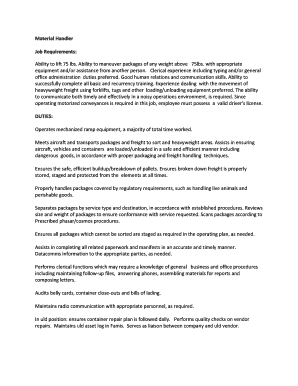
Get Fedex Reservation
How it works
-
Open form follow the instructions
-
Easily sign the form with your finger
-
Send filled & signed form or save
How to fill out the Fedex Reservation online
Filling out the Fedex Reservation form online is a straightforward process that enables users to book shipping services efficiently. By following the provided steps, you can ensure that your reservation is completed accurately and promptly.
Follow the steps to complete your Fedex Reservation online.
- Press the ‘Get Form’ button to access the Fedex Reservation form and open it for completion.
- Begin by entering your contact information. This section typically requires your name, phone number, and email address.
- Next, provide details regarding the package you wish to send. Specify the weight, dimensions, and type of service required.
- Indicate the pickup and delivery addresses clearly. Ensure that the addresses are complete, including city, state, and ZIP code.
- If necessary, select additional services such as insurance or special handling options.
- Review all information entered for accuracy. Check for any spelling errors or incorrect data to avoid issues later.
- Once you have confirmed that all details are correct, you can proceed to save changes, download the form, print it, or share it as required.
Complete your Fedex Reservation online today to simplify your shipping process.
There are 3 simple ways to Schedule a Pickup: Call Customer Service to Schedule a Pickup. Schedule a Pickup Online. Use FedEx Ship Manager® at fedex.com to Schedule a Pickup.
Industry-leading security and compliance
US Legal Forms protects your data by complying with industry-specific security standards.
-
In businnes since 199725+ years providing professional legal documents.
-
Accredited businessGuarantees that a business meets BBB accreditation standards in the US and Canada.
-
Secured by BraintreeValidated Level 1 PCI DSS compliant payment gateway that accepts most major credit and debit card brands from across the globe.


