Loading
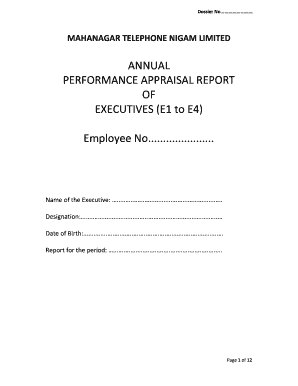
Get New Cr Form For E1 To E4 - Team Org
How it works
-
Open form follow the instructions
-
Easily sign the form with your finger
-
Send filled & signed form or save
How to use or fill out the New CR Form For E1 To E4 - Team Org online
Filling out the New CR Form For E1 To E4 - Team Org online can be a straightforward process if you follow the correct instructions. This guide will walk you through each section of the form, ensuring you understand all components and requirements.
Follow the steps to successfully complete the form online.
- Click the ‘Get Form’ button to obtain the form and open it in the editor.
- In Part 1(a): Personal Data, fill in your details, including your name, employee number, cadre, and grade. Provide your date of birth and specify if you belong to SC/ST. Include the date of continuous appointment.
- In Part 1(c): Duties & Responsibilities, provide a brief description of your duties specific to your assignment. List out up to ten responsibilities to clarify your key performance areas.
- Next, proceed to Part 2: Assessment of Work Output. Collaborate with your reporting officer to define key performance areas, assign maximum marks, and evaluate work performance as per established measures.
- In Part 3: Performance Appraisal, assess various categories such as consistency, quality of work, time management, and knowledge. Use the rating scale provided to summarize performance.
- For Part 4: Managerial Competencies/Potential Appraisal, rate yourself on managerial skills such as leadership, decision-making abilities, and communication effectiveness on a scale of 1 to 5.
- Complete Part 5: Core Values by reflecting on the core values you have demonstrated in your work, and rate each on the same 1 to 5 scale.
- In Part 6: Assessment of Training and Competence Development Needs, indicate the training needs for the executive and suggest areas where counseling may be required.
- Lastly, ensure all required signatures are completed in the relevant sections. After reviewing, save, download, print, or share the completed form as needed.
Start filling out the New CR Form For E1 To E4 - Team Org online today to ensure timely submission and accurate reporting.
About Earnings Tax The one percent earnings tax is collected from: Residents of the City of St. Louis, regardless of the location of their employer. Employees of businesses located or performing work/services within the City of St.
Industry-leading security and compliance
US Legal Forms protects your data by complying with industry-specific security standards.
-
In businnes since 199725+ years providing professional legal documents.
-
Accredited businessGuarantees that a business meets BBB accreditation standards in the US and Canada.
-
Secured by BraintreeValidated Level 1 PCI DSS compliant payment gateway that accepts most major credit and debit card brands from across the globe.


