Loading
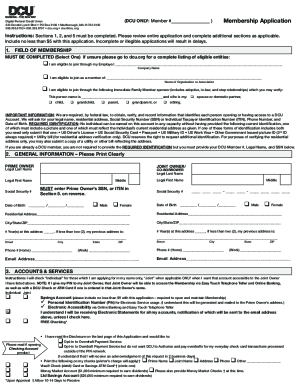
Get Aapd/dcu Membership Application - Digital Federal Credit Union - Dcu
How it works
-
Open form follow the instructions
-
Easily sign the form with your finger
-
Send filled & signed form or save
How to fill out the AAPD/DCU Membership Application - Digital Federal Credit Union - Dcu online
Filling out the AAPD/DCU Membership Application online can seem daunting at first, but with this comprehensive guide, you will navigate each section with ease. It is crucial to ensure that all information is completed accurately to expedite the processing of your application.
Follow the steps to effectively complete your application.
- Click ‘Get Form’ button to obtain the form and open it in an editor.
- Carefully fill out the application in its entirety. Make sure to check each section for completeness, as applications that are unsigned or missing required information will be returned.
- Provide original or true copies of required identification for both the prime member and joint owner(s). Acceptable forms include a valid U.S. driver's license, passport, or utility billing statement. One identification must have a photo and another must confirm your current residential address.
- Enter your Social Security Number or Individual Taxpayer Identification Number, which is required for all applicants.
- Prepare and enclose a check or money order made out to Digital Federal Credit Union for the necessary fees. You will need at least a $5.00 minimum deposit for your savings account, along with AAPD dues, if applicable.
- Specify your Field of Membership by selecting from the available options in the application. Ensure delivery of required identification documents as specified.
- Review the entire application for legibility and accuracy before submitting it. Sign the form at the designated areas for both the prime member and joint owner, if applicable.
- Mail the application along with your payment and identification copies to Digital Federal Credit Union at the provided address.
- After mailing, allow a processing time of typically 2-4 weeks to receive your New Member Welcome Kit and any additional account materials.
Start your application online today for a smooth membership experience.
You are automatically eligible to join DCU if you live, work, worship, or attend school in one of the communities in our list (see dcu.org for the growing list). Any business or other legal entity located in one of these areas is also automatically eligible to join.
Industry-leading security and compliance
US Legal Forms protects your data by complying with industry-specific security standards.
-
In businnes since 199725+ years providing professional legal documents.
-
Accredited businessGuarantees that a business meets BBB accreditation standards in the US and Canada.
-
Secured by BraintreeValidated Level 1 PCI DSS compliant payment gateway that accepts most major credit and debit card brands from across the globe.


