Loading
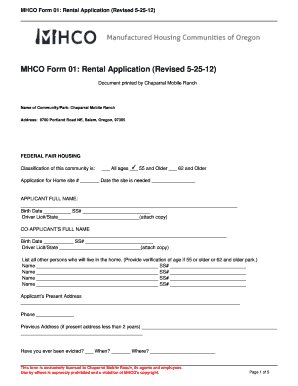
Get Mhco Forms
How it works
-
Open form follow the instructions
-
Easily sign the form with your finger
-
Send filled & signed form or save
How to fill out the Mhco Forms online
The Mhco Forms are essential documents for applying for rental sites at specific communities, like Chaparral Mobile Ranch. This guide will help users navigate the process of filling out these forms efficiently and accurately online.
Follow the steps to complete the Mhco Forms online
- Press the ‘Get Form’ button to access the Mhco Forms and open them in the designated online editor.
- In the section for your personal information, fill in the applicant's full name, birth date, and social security number. Additionally, include your driver's license number and state, along with a scanned or photographed copy if necessary.
- If you have a co-applicant, ensure you repeat the same process by entering their full name, birth date, social security number, and driver's license details with a copy attached.
- List all additional household members who will reside in the home, along with their names and social security numbers. If any members are 55 or older, provide age verification.
- Provide your or the co-applicant's present address, along with a contact phone number. If your current address is less than two years, include your previous address.
- Answer the question regarding previous evictions honestly, stating the circumstances if applicable.
- Complete the employment and financial information section. State the current employer's information, including job title, address, phone number, gross salary, and supervisor's name for both the applicant and co-applicant.
- Fill in previous employment records for both applicants as well. Include the necessary details like position, salary, and reason for leaving.
- List all sources of household income. For each source, provide the amount, frequency, contact information, and specify who receives the income.
- In the credit references section, detail your bank information, accounts, and any outstanding debts, ensuring to provide contact information for creditors.
- In the home and vehicles section, describe the manufactured home, including make, model, size, year, and if it is financed – also include details about any vehicles owned.
- Fill in the emergency contact information diligently, listing their names, relationships, addresses, and phone numbers.
- Review all information to ensure accuracy, then provide signatures for both the applicant and co-applicant with the respective dates. Save your changes, and proceed to download, print, or share your completed form as needed.
Start completing your Mhco Forms online today!
We are excited to put together an Annual Conference that will be beneficial for you. Please see the program for an outline of our speakers and topics. Please feel free to call the MHCO office at 503-391-4496 or to email Erica at mhcoregon@gmail.com or Chuck at mhcochuck@gmail.com if you have any questions or concerns.
Industry-leading security and compliance
US Legal Forms protects your data by complying with industry-specific security standards.
-
In businnes since 199725+ years providing professional legal documents.
-
Accredited businessGuarantees that a business meets BBB accreditation standards in the US and Canada.
-
Secured by BraintreeValidated Level 1 PCI DSS compliant payment gateway that accepts most major credit and debit card brands from across the globe.


