Loading
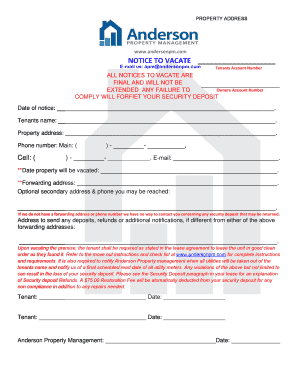
Get Move In / Move Out Form
How it works
-
Open form follow the instructions
-
Easily sign the form with your finger
-
Send filled & signed form or save
How to fill out the MOVE IN / MOVE OUT FORM online
This guide provides clear and detailed instructions on how to complete the MOVE IN / MOVE OUT FORM online. Whether you are moving in or out, understanding each section of the form will help you navigate the process smoothly.
Follow the steps to effectively fill out the form.
- Click the ‘Get Form’ button to obtain the MOVE IN / MOVE OUT FORM and open it in your preferred editor.
- Fill in the date of notice. Make sure to provide the current date when you are submitting the form.
- Enter your name as the tenant clearly in the designated field.
- Complete the property address field with the full address of the property you are vacating.
- Provide your main and cell phone numbers to ensure effective communication regarding your move out.
- Include your email address for any future correspondence related to your security deposit and other notifications.
- Specify the date you will vacate the property. Ensure this date complies with any notice requirements stated in your lease.
- Fill in your forwarding address where you can be reached after your move. This is important for the return of your security deposit.
- Optionally, include a secondary address and phone number if you would like to provide additional contact options.
- Review all the sections you've filled out to ensure that all information is complete and accurate.
- Sign the form where indicated, including dating your signature to validate the notice.
- After completing the form, you can save your changes, download, print, or share the completed form as needed.
Start filling out the MOVE IN / MOVE OUT FORM online today to ensure a smooth transition.
Conducting move-in/move-out inspections are a standard business practice in the housing rental industry and are used for determining damages caused by the tenant during tenancy and allowable deductions from the tenant's security deposit held by the owner.
Industry-leading security and compliance
US Legal Forms protects your data by complying with industry-specific security standards.
-
In businnes since 199725+ years providing professional legal documents.
-
Accredited businessGuarantees that a business meets BBB accreditation standards in the US and Canada.
-
Secured by BraintreeValidated Level 1 PCI DSS compliant payment gateway that accepts most major credit and debit card brands from across the globe.


