Loading
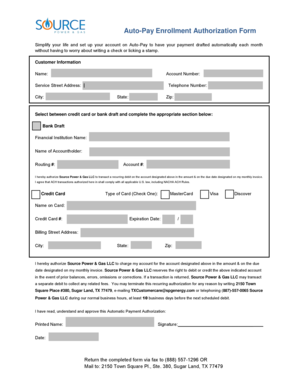
Get Auto-pay Enrollment Authorization Form
How it works
-
Open form follow the instructions
-
Easily sign the form with your finger
-
Send filled & signed form or save
How to fill out the Auto-Pay Enrollment Authorization Form online
Setting up auto-pay can simplify your monthly payment process, allowing for automatic drafting from your account. This guide will help you navigate the Auto-Pay Enrollment Authorization Form step by step to ensure a smooth online experience.
Follow the steps to complete the form effectively.
- Press the ‘Get Form’ button to access the Auto-Pay Enrollment Authorization Form and open it in your preferred online editor.
- Begin by entering your customer information, which includes your name, service street address, account number, telephone number, city, state, and zip code. Ensure the information is accurate to avoid any processing issues.
- Next, select your preferred payment method by choosing either 'Bank Draft' or 'Credit Card.' Complete the appropriate section based on your selection. If you chose 'Bank Draft,' provide your financial institution's name, your account holder's name, routing number, and account number.
- If you opted for 'Credit Card,' indicate the type of card (MasterCard, Visa, or Discover). Fill in the name on the card, credit card number, expiration date, billing street address, city, state, and zip code.
- Review the authorization statements provided below the payment options carefully. You are consenting to allow Source Power & Gas LLC to charge or debit your selected account monthly. Confirm your understanding and approval of these terms.
- In the designated area, print your name, sign the form to authorize the automatic payment arrangement, and provide the date of your signature.
- Finally, ensure all information is complete and accurate. You can then save your changes, download a copy for your records, and share or print the completed form if necessary.
Start filling out the Auto-Pay Enrollment Authorization Form online today to simplify your payment process.
You're helping keep your credit score healthy. So auto-paying bills can help ensure you don't miss payments that can potentially ding your score. And with a better score, lenders and credit card companies are more likely to offer you better terms, such as lower interest rates.
Industry-leading security and compliance
US Legal Forms protects your data by complying with industry-specific security standards.
-
In businnes since 199725+ years providing professional legal documents.
-
Accredited businessGuarantees that a business meets BBB accreditation standards in the US and Canada.
-
Secured by BraintreeValidated Level 1 PCI DSS compliant payment gateway that accepts most major credit and debit card brands from across the globe.


