Loading
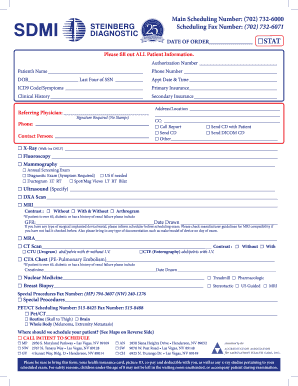
Get Steinberg Diagnostics
How it works
-
Open form follow the instructions
-
Easily sign the form with your finger
-
Send filled & signed form or save
How to fill out the Steinberg Diagnostics online
Filling out the Steinberg Diagnostics form online can streamline your scheduling process and ensure that all necessary information is accurately submitted. This guide provides step-by-step instructions for each section of the form.
Follow the steps to complete the Steinberg Diagnostics form online.
- Click ‘Get Form’ button to obtain the Steinberg Diagnostics form and open it in the editor.
- Fill out the patient information section. Include the authorization number, patient’s name, phone number, date of birth, and the last four digits of their social security number.
- Specify the appointment date and time, entering it in the designated field to ensure proper scheduling.
- Provide the ICD9 code or symptoms related to the medical issue. This information is crucial for accurately addressing the patient's needs.
- Input the primary and secondary insurance details. Ensure that all insurance information is accurate for billing purposes.
- Complete the clinical history field with relevant medical information that may assist in the diagnostic process.
- Enter the referring physician's name and contact information to facilitate communication between the diagnostic center and the doctor.
- Indicate the specific imaging services requested by selecting the appropriate checkboxes from the list of procedures.
- Add any special instructions or considerations, especially regarding the patient's medical history or concerns about imaging compatibility.
- Finally, review all entered information, then save changes, download a copy, or print the completed form for use during the patient's appointment.
Start filling out your Steinberg Diagnostics form online today.
Each modality is unique in terms of the images it gathers, equipment it uses, and conditions it helps radiologists diagnose. Learn more about our five most common modalities for our various types of imaging tests: X-ray, CT, MRI, ultrasound, and PET.
Industry-leading security and compliance
US Legal Forms protects your data by complying with industry-specific security standards.
-
In businnes since 199725+ years providing professional legal documents.
-
Accredited businessGuarantees that a business meets BBB accreditation standards in the US and Canada.
-
Secured by BraintreeValidated Level 1 PCI DSS compliant payment gateway that accepts most major credit and debit card brands from across the globe.


