Loading
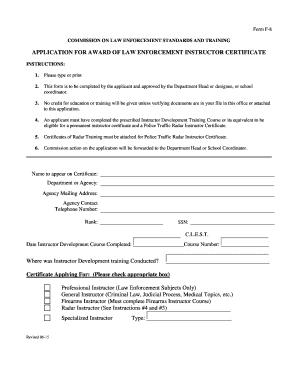
Get Clest Forms
How it works
-
Open form follow the instructions
-
Easily sign the form with your finger
-
Send filled & signed form or save
How to fill out the Clest Forms online
Filling out the Clest Forms online is an essential step for individuals seeking to obtain a law enforcement instructor certificate. This guide provides a clear, step-by-step process to assist you in completing the form accurately and efficiently.
Follow the steps to complete the Clest Forms online
- Click ‘Get Form’ button to access the Clest Form and open it in the provided editor.
- Begin by entering your name as you would like it to appear on the certificate. This is a crucial detail for the final document.
- Fill in the department or agency name and provide the agency mailing address. Ensure that the contact telephone number is correct to facilitate communication.
- Indicate your rank in the provided field. This information helps verify your status within the agency.
- Input your Social Security Number (SSN) as required; ensure to handle this information securely.
- Specify the date you completed the Instructor Development Course and provide the course number for reference.
- Indicate where the Instructor Development training was conducted to give context to your qualifications.
- Select the appropriate certificate you are applying for by checking the corresponding box. Options include Professional Instructor, General Instructor, Firearms Instructor, Radar Instructor, or Specialized Instructor.
- Document your law enforcement experience by listing the agency, dates of employment, and your highest rank held.
- Provide details of your law enforcement training, including the school name, course title, course hours, and date of completion.
- Fill in your college education details, including the name of the college, major, dates attended, and semester hours completed. Don't forget to indicate your degree earned.
- At the bottom of the form, confirm the accuracy of the information you have provided by signing in the required sections. Your signature and the date are key components of this step.
- Ensure that the department head or a designated individual also signs the form. They must include their rank and date, which is vital for the approval process.
- After all fields are completed and checked, you can save your changes, download, print, or share the completed form as needed.
Start completing your Clest Forms online today to ensure timely processing and certification.
Director Chris Chapmond was named Director of the Arkansas Commission on Law Enforcement Standards and Training on Jan. 27, 2023.
Industry-leading security and compliance
US Legal Forms protects your data by complying with industry-specific security standards.
-
In businnes since 199725+ years providing professional legal documents.
-
Accredited businessGuarantees that a business meets BBB accreditation standards in the US and Canada.
-
Secured by BraintreeValidated Level 1 PCI DSS compliant payment gateway that accepts most major credit and debit card brands from across the globe.


