Loading
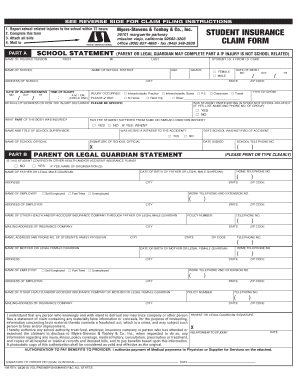
Get Myers-stevens Claim Form - Cifsf
How it works
-
Open form follow the instructions
-
Easily sign the form with your finger
-
Send filled & signed form or save
How to fill out the Myers-Stevens Claim Form - Cifsf online
Filling out the Myers-Stevens Claim Form - Cifsf online can be a straightforward process if you approach it step by step. This guide will provide detailed instructions to help you accurately complete each section of the form.
Follow the steps to successfully complete the Myers-Stevens Claim Form - Cifsf.
- Click the ‘Get Form’ button to obtain the form and open it for editing.
- In Part A, fill in the name of the insured person. This includes the first name, middle initial, last name, age, grade, and gender. Additionally, provide the name of the school and the date of injury or sickness along with the student ID number.
- Indicate the time of injury by specifying whether it occurred in the A.M. or P.M. Then, select the situation in which the injury occurred by checking the appropriate box, such as 'Interscholastic Practice' or 'At Home'.
- In the details section, explain how the injury occurred or describe the sickness in specific terms. If the student was involved in a sport not related to school, indicate this by checking 'Yes' and provide details of the organization contacted.
- Complete the questions regarding the injured body part and whether the student has suffered from the same condition before, including details if applicable.
- In Part B, the parent or legal guardian should fill out their information and answer if the student is covered by other health or accident insurance plans. Provide relevant details for the insurance company, including policy numbers and contact information.
- Review the completed form for accuracy, ensuring that all sections are filled out entirely. Save your changes and get ready to download or print the form.
- Finally, upon completion, you can submit the form, along with all required bills, to the specified address to ensure proper processing of the claim.
Get started on submitting your claims online today!
Industry-leading security and compliance
US Legal Forms protects your data by complying with industry-specific security standards.
-
In businnes since 199725+ years providing professional legal documents.
-
Accredited businessGuarantees that a business meets BBB accreditation standards in the US and Canada.
-
Secured by BraintreeValidated Level 1 PCI DSS compliant payment gateway that accepts most major credit and debit card brands from across the globe.


