Loading
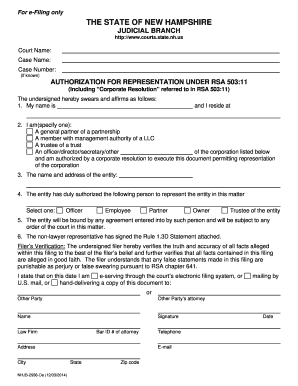
Get Ecourt Online Form
How it works
-
Open form follow the instructions
-
Easily sign the form with your finger
-
Send filled & signed form or save
How to fill out the Ecourt Online Form online
Filing the Ecourt Online Form is a crucial step for many users who require legal representation. This guide provides a clear and supportive approach to successfully complete the form online, ensuring that all necessary information is accurately captured.
Follow the steps to complete the Ecourt Online Form effectively.
- Press the ‘Get Form’ button to access the Ecourt Online Form and open it in the editing interface.
- Begin by filling in the 'Court Name' field with the name of the court relevant to your case. This is an essential detail that helps identify where your filing will be processed.
- Next, in the 'Case Name' field, provide the title of your case as it appears in official documents. If you do not have this information, consider consulting previous filings or related documents.
- If known, enter the 'Case Number' in the designated field. This number is critical for tracking and managing your case efficiently.
- In the 'Authorization for Representation' section, fill in your name and address as the undersigned individual. Ensure accurate representation of your personal information.
- Specify your role by selecting one option from the provided lists, such as general partner of a partnership or a trustee. This clarifies your authority in executing the document.
- Provide the name and address of the entity you are representing, as well as the person's role authorized to represent the entity in this matter. Choose the correct option from the dropdown provided.
- Complete the 'Filer’s Verification' section by affirming the truth and accuracy of all facts noted in your filing. This ensures integrity in your submission.
- Indicate how you will serve the document (e-servicing, hand-delivery, U.S. mail, etc.) and fill in the relevant details for the chosen method.
- Finally, provide your signature, your law firm name (if applicable), your Bar ID number, your contact information, and the date of filing. Review all entered information for accuracy.
- Once you have completed the form, you can save changes, download, print, or share the Ecourt Online Form as needed to ensure all parties have access to it.
Complete your documents online for a seamless legal process.
Court judgments are public records that are accessible to everyone. However, court documents are not available for public access. When a court in India decides a case, it is implied that it will be published for the public in general except when the court expressly directs to restrict its accessibility to everyone.
Industry-leading security and compliance
US Legal Forms protects your data by complying with industry-specific security standards.
-
In businnes since 199725+ years providing professional legal documents.
-
Accredited businessGuarantees that a business meets BBB accreditation standards in the US and Canada.
-
Secured by BraintreeValidated Level 1 PCI DSS compliant payment gateway that accepts most major credit and debit card brands from across the globe.


