Loading
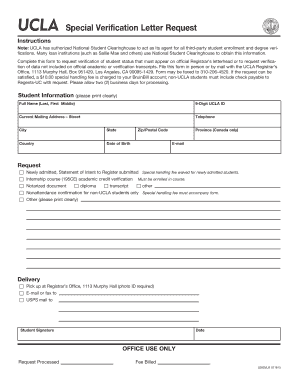
Get Ucla Registrar Form
How it works
-
Open form follow the instructions
-
Easily sign the form with your finger
-
Send filled & signed form or save
How to fill out the UCLA Registrar Form online
Filling out the UCLA Registrar Form online is a straightforward process that allows users to request verification of student status. This guide provides clear, step-by-step instructions to help you successfully complete the form.
Follow the steps to complete your UCLA Registrar Form online
- Click the ‘Get Form’ button to obtain the form and open it in the editor.
- Enter your full name in the designated field, ensuring to include your last name, first name, and middle name, if applicable.
- Provide your 9-digit UCLA ID number in the specified space.
- Fill in your current mailing address, including street, city, state, zip/postal code, and country. Be sure to print clearly.
- Input your telephone number in the relevant field.
- Include your date of birth as requested.
- If applicable, specify your province if you reside in Canada.
- Enter an email address for any correspondence regarding your request.
- Indicate the type of request you are making by selecting the appropriate option, such as a verification letter for newly admitted students or specific document request.
- Specify your delivery preference: whether you want to pick up the document at the Registrar’s Office, receive it by email or fax, or have it mailed through USPS.
- Sign and date the form in the designated areas to confirm your request.
- Review all entered information for accuracy and completeness before submission.
- Save your changes. You may also download, print, or share the completed form as necessary.
Complete your UCLA Registrar Form online today for a smooth verification process.
Colleges set formal policies and procedures for disputing final grades. Students typically must contact the professor and department chair first. Colleges may change grades based on errors, arbitrariness, or prejudice. Students have a limited time to file an appeal and must provide evidence.
Industry-leading security and compliance
US Legal Forms protects your data by complying with industry-specific security standards.
-
In businnes since 199725+ years providing professional legal documents.
-
Accredited businessGuarantees that a business meets BBB accreditation standards in the US and Canada.
-
Secured by BraintreeValidated Level 1 PCI DSS compliant payment gateway that accepts most major credit and debit card brands from across the globe.


