Loading
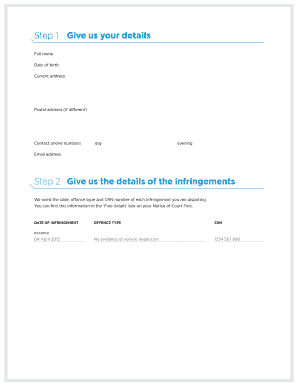
Get Application To Dispute That A Fine Has Been Filed ... - Ministry Of Justice - Justice Govt
How it works
-
Open form follow the instructions
-
Easily sign the form with your finger
-
Send filled & signed form or save
How to fill out the Application To Dispute That A Fine Has Been Filed - Ministry Of Justice - Justice Govt online
Filling out the Application To Dispute That A Fine Has Been Filed form is an essential step for those who wish to contest a fine that has been sent to court. This guide will provide clear and straightforward instructions to navigate the process effectively.
Follow the steps to successfully complete your application online.
- Click ‘Get Form’ button to access the application form and open it for completion.
- Provide your personal details in the form. This includes your full name, date of birth, current address, postal address (if different), and your contact phone numbers, both day and evening, and your email address.
- Fill in the details of the infringements you are disputing. You need to list the date of the infringement, the offence type, and the reference number (CRN) of each infringement. This information can generally be found in the 'Fine details' section of your Notice of Court Fine.
- Explain why you believe the prosecuting authority made a mistake. Tick the relevant boxes for the reasons provided, and include evidence that supports your claims. You can select more than one reason if applicable.
- Confirm the reasons for your dispute by reiterating the selected reason(s) from the previous step and listing the corresponding evidence you have.
- Provide any additional information that may be relevant to support your application.
- Sign and date the form to validate your application.
- Before submission, conduct a quick check to ensure that you have completed all steps, attached the necessary evidence, and filled in all required sections.
- Submit your application via email, post, or hand it in at your nearest District Court. If emailing, send to disputes@justice.govt.nz. If mailing, send to Ministry of Justice, Dispute Fine, DX SX10099, Wellington.
Complete your application online and take control of your fine dispute today.
You need to include your 10-digit PPN number when you pay a fine. It can be found on any fines notice or letter you have received about the fine from the courts. If you can't find your PPN then contact us. We accept Visa, Visa Debit, MasterCard, and Prezzy Card for online payments.
Industry-leading security and compliance
US Legal Forms protects your data by complying with industry-specific security standards.
-
In businnes since 199725+ years providing professional legal documents.
-
Accredited businessGuarantees that a business meets BBB accreditation standards in the US and Canada.
-
Secured by BraintreeValidated Level 1 PCI DSS compliant payment gateway that accepts most major credit and debit card brands from across the globe.


