Loading
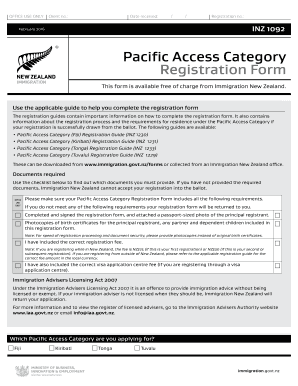
Get No No Download Needed Needed Pacific Access Category Form 2019
How it works
-
Open form follow the instructions
-
Easily sign the form with your finger
-
Send filled & signed form or save
How to use or fill out the No No Download Needed Needed Pacific Access Category Form 2019 online
Filling out the No No Download Needed Needed Pacific Access Category Form 2019 online can be a straightforward process if you follow the right steps. This guide provides clear, actionable instructions tailored to assist users in successfully completing the form.
Follow the steps to fill out the No No Download Needed Needed Pacific Access Category Form 2019 online
- Click the ‘Get Form’ button to access the form and open it in your editor.
- Begin with Section A, where you will need to provide the principal registrant's details. Ensure to attach a recent passport-sized photograph, and fill in the name as shown in the passport or birth certificate.
- In Section A2, select the appropriate preferred title for the principal registrant from the options available.
- In Section A3, if applicable, provide other names the principal registrant is known by, including names on previous legal documents.
- Complete Section A4 by selecting the gender of the principal registrant.
- In Section A5, input the date of birth using the specified format.
- For Section A6, specify the country of birth and in Section A7, list the countries of citizenship.
- Section A8 requires partnership status—select the appropriate option from the choices provided.
- Move to Section B, providing contact details, including residential and email addresses, ensuring all fields are clearly filled.
- In Section B3, indicate whether you authorize the specified person to act on your behalf, followed by Section B4 which asks if you have received immigration advice.
- Proceed to Section C to list your immediate family members who will be included in the application, providing details for one partner and up to eight dependent children if applicable.
- After completing the necessary sections, review your information for accuracy, ensuring all required attachments are provided, including photocopies of birth certificates and photographs.
- Sign and date the declaration in Section D, confirming the truthfulness of the provided information.
- If you utilized an immigration adviser, Section E must be filled out accordingly; make sure they provide their licensing details.
- Finally, review Section F, which is for the person assisting the registrant, and complete the payment information in Section G before submitting the form.
Complete your documents online today to ensure a smooth registration process.
You must register your Pacific Access Category ballot using the online form if you are in Fiji and Tonga. If you are in Kiribati or Tuvalu you can register online or use the paper Pacific Access Category Registration Form (INZ 1375). Your ballot registration must include: a copy of your birth certificate.
Industry-leading security and compliance
US Legal Forms protects your data by complying with industry-specific security standards.
-
In businnes since 199725+ years providing professional legal documents.
-
Accredited businessGuarantees that a business meets BBB accreditation standards in the US and Canada.
-
Secured by BraintreeValidated Level 1 PCI DSS compliant payment gateway that accepts most major credit and debit card brands from across the globe.


