Loading
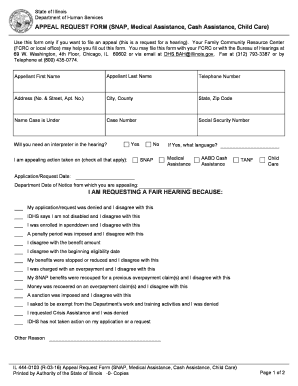
Get Appeal Request Form (snap
How it works
-
Open form follow the instructions
-
Easily sign the form with your finger
-
Send filled & signed form or save
How to fill out the APPEAL REQUEST FORM (SNAP online)
The APPEAL REQUEST FORM (SNAP) is designed for individuals seeking to contest decisions made regarding benefits. This guide will provide clear, step-by-step instructions on how to accurately complete the form online.
Follow the steps to complete your appeal request form effectively.
- Click the ‘Get Form’ button to access the appeal request form and open it in your preferred document editor.
- Begin filling out the form by providing your first and last name in the designated fields. Ensure that these names match the records you have with the Department of Human Services.
- Enter your telephone number where you can be reached. This information is essential for communication regarding your appeal.
- Fill in your complete address, including street number, apartment number if applicable, city, county, state, and zip code.
- Provide the name of the case that is under review, followed by the case number. This helps identify your specific appeal.
- Include your Social Security number in the specified field to further authenticate your identity.
- Indicate if you will require an interpreter during the hearing. If yes, please specify the language needed.
- Select all applicable aid programs you are appealing against by marking the boxes for SNAP, Medical, Cash, TANF, or Child Care.
- Provide the date your application or request was submitted, along with the date you received the department's notice about the issue you’re appealing.
- In the section labeled 'I am requesting a fair hearing because,' check all reasons that apply to your appeal situation clearly indicating your disagreement.
- Indicate whether you would like your benefits to continue during the appeal process. Choose the options that apply to you.
- If you prefer to have someone represent you at the hearing, fill in their details accurately, including their contact information and firm if applicable.
- Sign the form, or ensure your approved representative signs it. If someone else is signing, attach the written authorization.
- After thoroughly reviewing your information for completeness and accuracy, save your form. You can choose to download, print, or share the completed document as needed.
Complete the APPEAL REQUEST FORM (SNAP) online today to ensure your voice is heard in your benefits appeal.
the gross income for the household exceeds the income limit; the resources exceed the resource limit; the household does not meet the relationship requirement; or. the household has already received the one-time grandparent payment.
Industry-leading security and compliance
US Legal Forms protects your data by complying with industry-specific security standards.
-
In businnes since 199725+ years providing professional legal documents.
-
Accredited businessGuarantees that a business meets BBB accreditation standards in the US and Canada.
-
Secured by BraintreeValidated Level 1 PCI DSS compliant payment gateway that accepts most major credit and debit card brands from across the globe.


