Loading
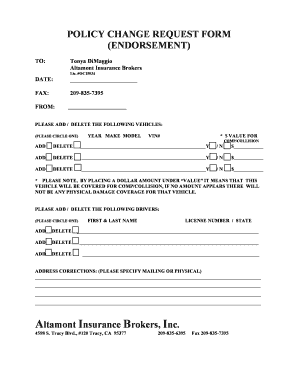
Get Policy Change Request Form
How it works
-
Open form follow the instructions
-
Easily sign the form with your finger
-
Send filled & signed form or save
How to fill out the Policy Change Request Form online
Filling out the Policy Change Request Form online is an essential step for users who need to update their vehicle or driver information. This guide provides clear, step-by-step instructions to ensure that your requests are accurately processed.
Follow the steps to complete your Policy Change Request Form.
- Click ‘Get Form’ button to obtain the form and open it in the editor.
- Begin by entering the date in the designated field to indicate when you are submitting the form.
- Fill in the 'FROM' section with your name. This identifies who is requesting the policy change.
- In the 'PLEASE ADD / DELETE THE FOLLOWING VEHICLES' section, indicate whether you want to add or delete a vehicle by circling the appropriate option.
- For each vehicle, provide details including the year, make, model, and VIN number in the corresponding fields.
- Enter the dollar amount for physical damage coverage under 'VALUE FOR COMP/COLLISION.' Note that entering a value means the vehicle will be covered for physical damage; leaving it blank indicates no coverage.
- Repeat steps 4 through 6 for any additional vehicles you wish to add or delete.
- In the 'PLEASE ADD / DELETE THE FOLLOWING DRIVERS' section, indicate if you want to add or delete a driver by circling the appropriate option.
- Fill in the driver's first and last name along with their license number and state in the provided fields.
- Repeat step 8 and 9 for any additional drivers you wish to add or delete.
- If there are any address corrections to be made, specify them in the 'ADDRESS CORRECTIONS' section. Be clear if the changes are for your mailing or physical address.
- Once all sections of the form are completed, review your entries for accuracy, then save your changes.
- You have the option to download, print, or share the completed form as needed.
Complete your Policy Change Request Form online today for a smoother and more efficient process.
About Policy Change Requests Desktop and mobile users can use the Policy Change Request feature to request an update to an Application Control configuration via email or telephone. Application Control 2021.3 also offers Ivanti Service Manager (ISM) users the ability to submit requests directly to ISM.
Industry-leading security and compliance
US Legal Forms protects your data by complying with industry-specific security standards.
-
In businnes since 199725+ years providing professional legal documents.
-
Accredited businessGuarantees that a business meets BBB accreditation standards in the US and Canada.
-
Secured by BraintreeValidated Level 1 PCI DSS compliant payment gateway that accepts most major credit and debit card brands from across the globe.


