Loading
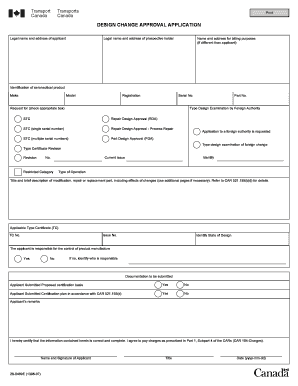
Get Design Change Approval Application - Wwwapps Tc Gc
How it works
-
Open form follow the instructions
-
Easily sign the form with your finger
-
Send filled & signed form or save
How to fill out the DESIGN CHANGE APPROVAL APPLICATION online
This guide provides essential instructions for users on how to complete the DESIGN CHANGE APPROVAL APPLICATION, ensuring your submission is accurate and complies with all necessary guidelines. By following these steps, you can easily navigate the process of filling out this important document.
Follow the steps to successfully complete your application.
- Press the ‘Get Form’ button to obtain the DESIGN CHANGE APPROVAL APPLICATION and open it in your editor.
- Provide the legal name and address of the applicant in the designated fields. Ensure this information is complete and accurate.
- Enter the legal name and address of the prospective holder beneath the applicant's details, if applicable.
- If the billing address differs from the applicant, fill in the name and address for billing purposes in the provided field.
- Identify the aeronautical product by entering the make, model, registration, and serial number of the product.
- Check the appropriate box related to your request for examination or approval: Type Design Examination by Foreign Authority, STC, Repair Design Approval, etc.
- If applicable, provide the revision number and identify the restricted category and part number associated with your application.
- Include a title and brief description of the modification, repair, or replacement part, noting the effects of the changes. If necessary, reference additional pages.
- Fill in the applicable Type Certificate number and issue number, identifying the state of design.
- Indicate whether the applicant is responsible for the control of product manufacture, checking 'Yes' or 'No' as appropriate. If 'No', specify who is responsible.
- Answer the documentation submission questions about the proposed certification basis and the certification plan, indicating 'Yes' or 'No' for each.
- Provide any relevant applicant remarks in the designated section.
- Certify that the information is correct and complete, providing your name, title, and date in the signature section.
- After ensuring all information is completed, save your changes, download a copy for your records, or print the form as needed.
Complete your DESIGN CHANGE APPROVAL APPLICATION online today for a streamlined submission process.
TCCA (Technical Competency. Certification Authority.) Stands for. In India there are a lot of courses and training under various organization and instituations. Candiates are failing and loosing their time when they don't get right education for the right skills.
Industry-leading security and compliance
US Legal Forms protects your data by complying with industry-specific security standards.
-
In businnes since 199725+ years providing professional legal documents.
-
Accredited businessGuarantees that a business meets BBB accreditation standards in the US and Canada.
-
Secured by BraintreeValidated Level 1 PCI DSS compliant payment gateway that accepts most major credit and debit card brands from across the globe.


