Loading
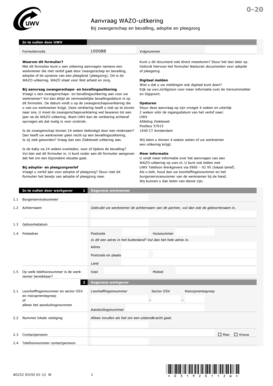
Get Bij Zwangerschap En Bevalling
How it works
-
Open form follow the instructions
-
Easily sign the form with your finger
-
Send filled & signed form or save
How to fill out the Bij Zwangerschap En Bevalling online
The Bij Zwangerschap En Bevalling form is essential for requesting a maternity and childbirth allowance for an employee going on leave. This guide provides a detailed walkthrough to help you fill out the form accurately online.
Follow the steps to successfully complete the form.
- Press the ‘Get Form’ button to access the document and open it in your online editor.
- Begin by filling in the employee's information, including their burgerservicenummer (BSN), last name, birth date, and residential address. Ensure all data is accurate.
- Indicate the type of leave the employee is applying for: maternity leave, adoption leave, or foster care leave, and provide the expected delivery date if applicable.
- Specify the start date of the leave and confirm if the employment contract will end during the leave period.
- Review any special tax considerations or if a tax credit has been applied, and report these details accordingly.
- Decide whether the benefit should be paid directly to the employee and provide their IBAN account number if necessary.
- Assess if there is a special situation regarding the leave and provide an explanation if needed.
- Once all fields are completed, ensure the document is signed by the appropriate contact person and include the date of signing.
- Attach any necessary documents for adoption or foster care and send the completed application to the specified UWV address.
- Finally, make sure to save your changes, download or print a copy of the filled form for your records.
Complete the necessary documents online for efficient processing.
Tijdens elke menstruatiecyclus zijn er een aantal vruchtbare dagen. Dat zijn de dagen rond de eisprong. Van de vrouwen die zwanger willen worden, is 70 à 80% binnen een jaar ook daadwerkelijk zwanger.
Industry-leading security and compliance
US Legal Forms protects your data by complying with industry-specific security standards.
-
In businnes since 199725+ years providing professional legal documents.
-
Accredited businessGuarantees that a business meets BBB accreditation standards in the US and Canada.
-
Secured by BraintreeValidated Level 1 PCI DSS compliant payment gateway that accepts most major credit and debit card brands from across the globe.


