Loading
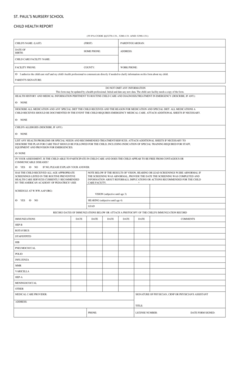
Get Health Form - Amazon Web Services
How it works
-
Open form follow the instructions
-
Easily sign the form with your finger
-
Send filled & signed form or save
How to fill out the Health Form - Amazon Web Services online
Filling out the Health Form - Amazon Web Services is essential for ensuring a child's well-being during childcare. This guide provides a comprehensive, step-by-step approach to assist users in completing the form accurately and effectively.
Follow the steps to complete the Health Form with ease.
- Press the ‘Get Form’ button to access the Health Form. This will open the form in the designated online editor for you to begin filling out your information.
- In the first section, provide the child's name, date of birth, and home phone number. Ensure that you use the correct spelling for the name to avoid any potential discrepancies.
- Next, enter the parent or guardian's information, including their name and contact numbers. It is important to provide accurate information for effective communication.
- Fill in the address of the child, followed by the name and phone number of the childcare facility. This ensures that every party involved has the necessary contact details.
- Indicate whether you authorize communication between the childcare staff and the child’s health professional regarding the information on this form by selecting the appropriate option.
- Complete the health history section by providing details about any pertinent medical information, special diets, or medications your child may require. Use additional sheets if necessary.
- List any allergies your child has, health problems, or special needs, as well as associated recommended treatments or services. Again, feel free to attach more sheets for comprehensive coverage.
- Assess your child's ability to participate in childcare and whether they appear free from contagious diseases. Select 'yes' or 'no' based on your assessment.
- Answer the screening questions regarding vision, hearing, and lead. If any screenings were abnormal, provide the required details.
- Record the dates of immunizations in the designated section. It is crucial to ensure that this information is complete for accurate health records.
- Finally, have a medical care provider, such as a physician or nurse practitioner, complete the signature section. Ensure the date is filled in correctly, and check that the license number is provided.
- Once all sections are complete, save your changes, and you can choose to download, print, or share the completed form as needed.
Complete your Health Form online today to ensure your child's health information is well-managed.
Today, AWS continues to leverage its technology and other resources to help hospitals and health systems improve operations and patient care.
Industry-leading security and compliance
US Legal Forms protects your data by complying with industry-specific security standards.
-
In businnes since 199725+ years providing professional legal documents.
-
Accredited businessGuarantees that a business meets BBB accreditation standards in the US and Canada.
-
Secured by BraintreeValidated Level 1 PCI DSS compliant payment gateway that accepts most major credit and debit card brands from across the globe.


