Loading
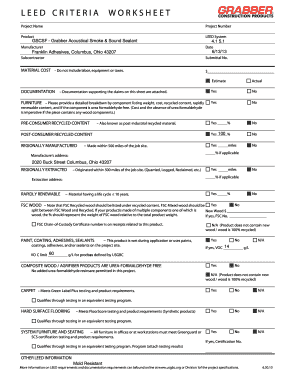
Get Grabber Leed Information For Smoke Sealantpdf - Adobe Acrobat
How it works
-
Open form follow the instructions
-
Easily sign the form with your finger
-
Send filled & signed form or save
How to use or fill out the Grabber Leed Information For Smoke Sealantpdf - Adobe Acrobat online
Filling out the Grabber Leed Information for Smoke Sealant form is an important step in documenting compliance with LEED criteria. This guide provides clear, step-by-step instructions to help you complete the form accurately and efficiently.
Follow the steps to easily fill out the form online.
- Click the ‘Get Form’ button to obtain the form and open it in your preferred online editor.
- Begin by entering the project name and project number at the top of the form. This helps in identifying the specific project for which you are providing information.
- Fill in the product name and the LEED system applicable to your project. In this case, ensure you mention 'GSCSF - Grabber Acoustical Smoke & Sound Sealant'.
- Indicate the date of submission. This is important for tracking purposes and compliance.
- List the name of the manufacturer, including their address. Input 'Franklin Adhesives, Columbus, Ohio 43207' as specified.
- Provide the subcontractor's name and submittal number if applicable. This ensures all parties involved are recorded.
- In the 'Material Cost' section, enter the estimated material costs, without including labor, equipment, or taxes.
- Answer the questions regarding documentation supported claims, detailing if necessary documentation is attached.
- Fill in the furniture details. Provide a breakdown by component, including weight, cost, recycled content, and renewable content.
- Complete the sections for pre-consumer and post-consumer recycled content, ensuring you include the relevant percentages.
- Indicate if the materials are regionally manufactured and the distance from the job site to the manufacturing location.
- Consensus is required for any materials that are rapidly renewable or meet specific certifications. Make sure to address these accordingly.
- Review the information filled out for VOC limits and confirm compliance with specified criteria.
- Once all sections are accurately completed, save your changes. You can also download, print, or share the completed document as needed.
Complete your documents online for better efficiency and compliance.
Industry-leading security and compliance
US Legal Forms protects your data by complying with industry-specific security standards.
-
In businnes since 199725+ years providing professional legal documents.
-
Accredited businessGuarantees that a business meets BBB accreditation standards in the US and Canada.
-
Secured by BraintreeValidated Level 1 PCI DSS compliant payment gateway that accepts most major credit and debit card brands from across the globe.


