Loading
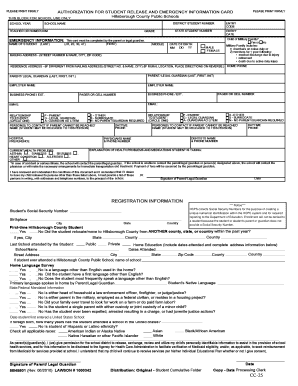
Get Student Release/emergency Card Updating - Pepin Academies
How it works
-
Open form follow the instructions
-
Easily sign the form with your finger
-
Send filled & signed form or save
How to fill out the Student Release/Emergency Card Updating - Pepin Academies online
Completing the Student Release/Emergency Card Updating for Pepin Academies is an important step in ensuring the safety and well-being of your child. This guide provides a clear and step-by-step approach to filling out the form accurately and efficiently online.
Follow the steps to seamlessly complete your Student Release/Emergency Card.
- Press the ‘Get Form’ button to access the form. This will allow you to open it in your document editor.
- Begin by entering the school year, school name, teacher or homeroom, entry code, state student number, entry date, and grade in the designated fields at the top of the form.
- Fill in the student's full name, ensuring you print clearly and include the last, first, and middle names. Also, specify the date of birth using the format YY/DD/MM.
- Indicate the student's gender by checking the appropriate box for male or female.
- Provide the mailing address, including street number and name, city, and ZIP code. If the residence address is different from the mailing address, complete that section as well.
- Indicate if the child is part of a military family by checking 'Yes' or 'No.' Familiarize yourself with the definition of a military family as provided in the form.
- Input contact information for both parents or legal guardians, including their names, employers, business phone numbers, email addresses, and relationships to the student. Be sure to list any additional contact numbers.
- List individuals who can be contacted if the parent cannot be reached, including their names, relationships to the student, and daytime phone numbers.
- Provide the names and phone numbers of the student's dentist and physician, as well as any current health problems and medications the student is taking.
- Complete the registration information by entering the student's social security number, birthplace, and the date of registration, and ensure the parent or legal guardian signs the document in the designated area to indicate their understanding and consent.
- Review all information for accuracy and completeness. Once verified, you can save changes, download, print, or share the form as required.
Start filling out the form online today to ensure your child's emergency information is up to date.
Industry-leading security and compliance
US Legal Forms protects your data by complying with industry-specific security standards.
-
In businnes since 199725+ years providing professional legal documents.
-
Accredited businessGuarantees that a business meets BBB accreditation standards in the US and Canada.
-
Secured by BraintreeValidated Level 1 PCI DSS compliant payment gateway that accepts most major credit and debit card brands from across the globe.


