Loading
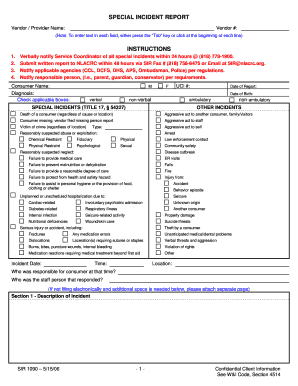
Get Special Incident Report Instructions
How it works
-
Open form follow the instructions
-
Easily sign the form with your finger
-
Send filled & signed form or save
How to fill out the SPECIAL INCIDENT REPORT INSTRUCTIONS online
This guide is designed to assist users in completing the SPECIAL INCIDENT REPORT INSTRUCTIONS form online. Following the steps outlined will ensure that all necessary information is accurately captured and submitted in a timely manner.
Follow the steps to successfully complete the form.
- Press the ‘Get Form’ button to obtain the form and open it in the designated editor.
- Begin by filling in the vendor/provider name and vendor number in the designated fields. Ensure accuracy to prevent any delays.
- Provide the consumer's name and UCI number, followed by their date of birth and diagnosis.
- In the sections regarding special incidents, check the applicable boxes that correspond to the narrative of the incident. This may include actions such as aggressive behavior, instances of missing consumers, or any medical concerns.
- Indicate the incident date, time, and location, along with details about the responsible person and staff who responded.
- Proceed to Section 1 and provide a detailed description of the incident. Clearly outline what occurred to ensure clarity.
- In the subsequent sections, address the potential causes of the incident, detail staff interventions, and specify if medical treatment was necessary along with follow-up details.
- Outline any steps taken to mitigate future incidents and describe a follow-up plan to ensure these measures are in place.
- Complete the contact information for other agencies or individuals that were notified regarding the incident.
- Finally, indicate who submitted the report along with their approval by providing the necessary names, titles, and contact information.
Take action now and complete your SPECIAL INCIDENT REPORT online.
Type of incident (injury, near miss, property damage, or theft) Address. Date of incident. Time of incident. Name of affected individual. A narrative description of the incident, including the sequence of events and results of the incident.
Industry-leading security and compliance
US Legal Forms protects your data by complying with industry-specific security standards.
-
In businnes since 199725+ years providing professional legal documents.
-
Accredited businessGuarantees that a business meets BBB accreditation standards in the US and Canada.
-
Secured by BraintreeValidated Level 1 PCI DSS compliant payment gateway that accepts most major credit and debit card brands from across the globe.


